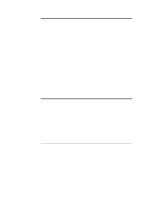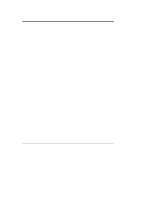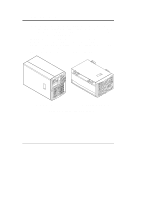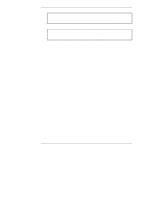HP NetServer LP 1000r Installation Guide for Compaq Racks - Page 5
Introduction
 |
View all HP NetServer LP 1000r manuals
Add to My Manuals
Save this manual to your list of manuals |
Page 5 highlights
1 Introduction This document describes how to mount an HP NetServer LH 3r, LH 4r, LH3000r, or LH 6000r into a Compaq® model 4000- or 7000-series rack enclosure. Refer to the documentation that came with the HP NetServer for instructions on adding accessories to, and configuring the NetServer. The HP NetServer LH 3r, LH 4r, LH3000r, or LH 6000r (the pedestal versions of this NetServer) cannot be installed in a rack enclosure. If you want to convert a pedestal version for installation in a rack enclosure, contact your HP Reseller for information about the available conversion kit. Pedestal and rack-optimized versions are shown in Figure 1-1. Pedestal Version Rack-Optimized Version Figure 1-1. Versions of the HP NetServer 1

1
1
Introduction
This document describes how to mount an HP NetServer LH 3r, LH 4r, LH3000r,
or LH 6000r into a Compaq
®
model 4000- or 7000-series rack enclosure.
Refer to
the documentation
that came with the HP NetServer for instructions on adding
accessories to, and configuring the NetServer.
The HP NetServer LH 3r, LH 4r, LH3000r, or LH 6000r (the pedestal versions of
this NetServer) cannot be installed in a rack enclosure.
If you want to convert a
pedestal version for installation in a rack enclosure, contact your HP Reseller for
information about the available conversion kit.
Pedestal and rack–optimized versions are shown in Figure 1-1.
Rack-Optimized Version
Pedestal Version
Figure 1-1.
Versions of the HP NetServer