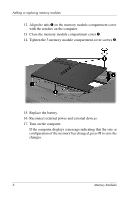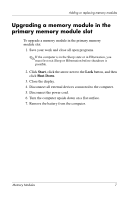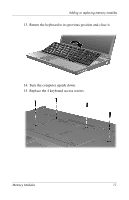HP Nw9440 Memory Modules - Windows Vista - Page 13
Return the keyboard to its previous position and close it., Turn the computer upside down., Replace
 |
UPC - 882780782174
View all HP Nw9440 manuals
Add to My Manuals
Save this manual to your list of manuals |
Page 13 highlights
Adding or replacing memory modules 13. Return the keyboard to its previous position and close it. 14. Turn the computer upside down. 15. Replace the 4 keyboard access screws. Memory Modules 11

Adding or replacing memory modules
Memory Modules
11
13. Return the keyboard to its previous position and close it.
14. Turn the computer upside down.
15. Replace the 4 keyboard access screws.