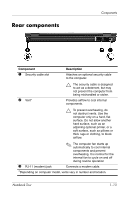HP Nw9440 Notebook Tour - Page 10
Keys, Displays the Microsoft Windows
 |
UPC - 882780782174
View all HP Nw9440 manuals
Add to My Manuals
Save this manual to your list of manuals |
Page 10 highlights
Components Keys Component 1 esc key 2 fn key 3 Windows logo key Description Displays system information when pressed in combination with the fn key. Executes frequently used system functions when pressed in combination with a function key or the esc key. Displays the Microsoft Windows Start menu. (Continued) 1-8 Notebook Tour

1–8
Notebook Tour
Components
Keys
Component
Description
1
esc
key
Displays system information when
pressed in combination with the
fn
key.
2
fn
key
Executes frequently used system
functions when pressed in combination
with a function key or the
esc
key.
3
Windows logo key
Displays the Microsoft Windows
Start menu.
(Continued)