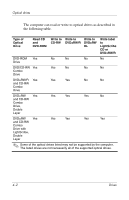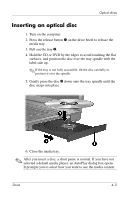HP Nx6325 Drives- Windows Vista - Page 16
Avoiding the Sleep state or Hibernation
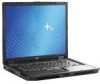 |
UPC - 882780649330
View all HP Nx6325 manuals
Add to My Manuals
Save this manual to your list of manuals |
Page 16 highlights
Optical drives Avoiding the Sleep state or Hibernation Ä CAUTION: To prevent possible audio and video degradation, or loss of audio or video playback functionality, do not initiate Sleep or Hibernation while reading or writing to a CD or DVD. To prevent loss of information, do not initiate Sleep or Hibernation when writing to a CD or DVD. If Sleep or Hibernation is initiated during playback of drive media (such as a CD or DVD), the computer will behave in one of the following ways: ■ Your playback may be interrupted. ■ You may see a warning message asking if you want to continue. If this message is displayed, click No. ■ You may need to restart the CD or DVD to resume audio or video playback. 4-6 Drives
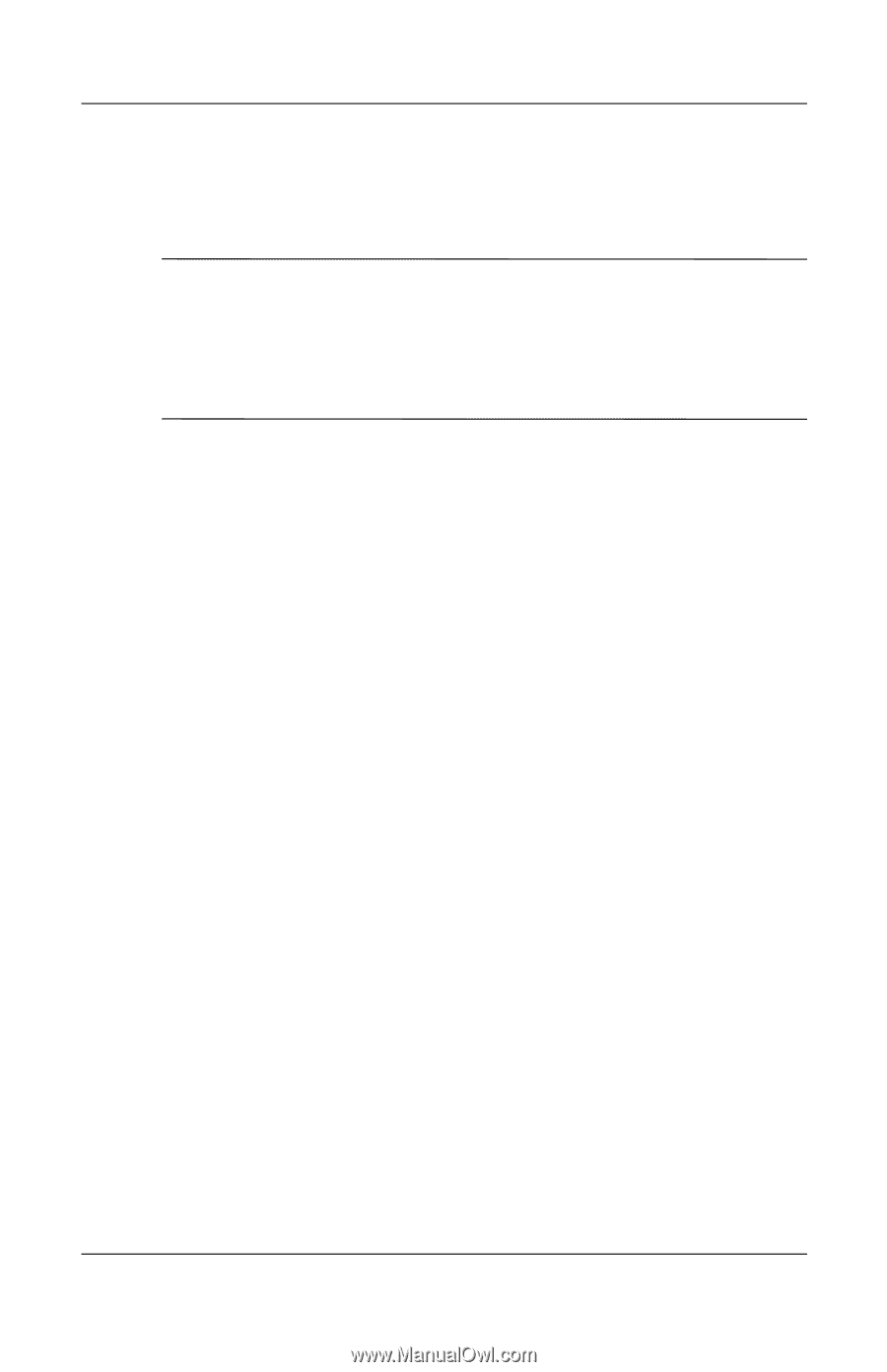
4–6
Drives
Optical drives
Avoiding the Sleep state or
Hibernation
Ä
CAUTION:
To prevent possible audio and video degradation, or
loss of audio or video playback functionality, do not initiate Sleep or
Hibernation while reading or writing to a CD or DVD.
To prevent loss of information, do not initiate Sleep or Hibernation
when writing to a CD or DVD.
If Sleep or Hibernation is initiated during playback of drive
media (such as a CD or DVD), the computer will behave in one
of the following ways:
■
Your playback may be interrupted.
■
You may see a warning message asking if you want to
continue. If this message is displayed, click
No
.
■
You may need to restart the CD or DVD to resume audio
or video playback.