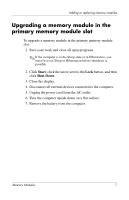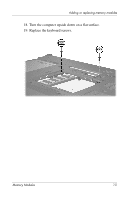HP Nx6325 Memory Modules - Windows Vista - Page 11
over until it rests on the palm rest of the computer.
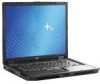 |
UPC - 882780649330
View all HP Nx6325 manuals
Add to My Manuals
Save this manual to your list of manuals |
Page 11 highlights
Adding or replacing memory modules 11. Turn the computer over and open it. 12. Slide the 4 keyboard latches to release the keyboard. 13. Gently lift the top edge of the keyboard and tilt the keyboard over until it rests on the palm rest of the computer. Memory Modules 9

Adding or replacing memory modules
Memory Modules
9
11. Turn the computer over and open it.
12. Slide the 4 keyboard latches to release the keyboard.
13. Gently lift the top edge of the keyboard and tilt the keyboard
over until it rests on the palm rest of the computer.