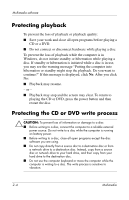HP Nx6325 Multimedia - Page 15
Identifying preinstalled multimedia software
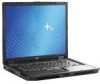 |
UPC - 882780649330
View all HP Nx6325 manuals
Add to My Manuals
Save this manual to your list of manuals |
Page 15 highlights
Multimedia software Identifying preinstalled multimedia software To view and access the preinstalled multimedia software on the computer: » Select Start > All Programs. ✎ You can also reinstall multimedia software on the computer. Select Start > All Programs > Software Setup. Installing multimedia software from a CD (select models only) To install multimedia software from a CD included with the computer: 1. Insert the multimedia software CD into the optical drive. 2. When the installation wizard opens, follow the installation instructions on the screen. 3. Restart the computer if prompted. Repeat the installation procedure for all multimedia software on CD that you want to install. 2-2 Multimedia
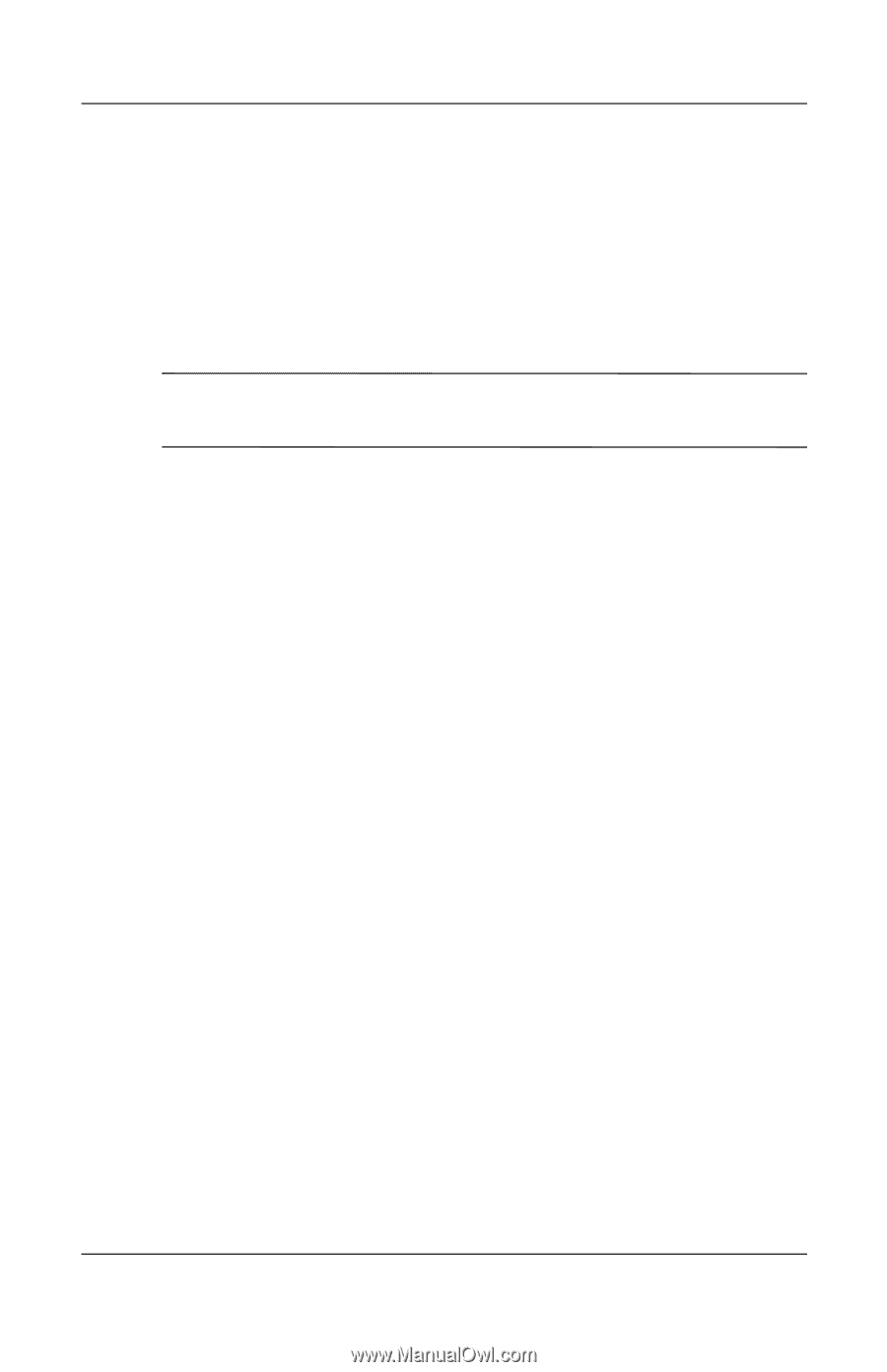
2–2
Multimedia
Multimedia software
Identifying preinstalled multimedia
software
To view and access the preinstalled multimedia software on the
computer:
»
Select
Start > All Programs
.
✎
You can also reinstall multimedia software on the computer.
Select
Start > All Programs > Software Setup
.
Installing multimedia software from
a CD (select models only)
To install multimedia software from a CD included with the
computer:
1. Insert the multimedia software CD into the optical drive.
2. When the installation wizard opens, follow the installation
instructions on the screen.
3. Restart the computer if prompted.
Repeat the installation procedure for all multimedia software on
CD that you want to install.