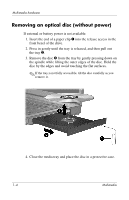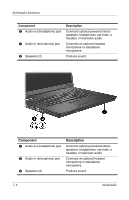HP Nx6325 Multimedia - Windows Vista - Page 7
Using the audio features
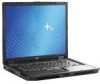 |
UPC - 882780649330
View all HP Nx6325 manuals
Add to My Manuals
Save this manual to your list of manuals |
Page 7 highlights
Multimedia hardware Using the audio features The following illustrations and tables describe the audio features of the computer. ✎ Refer to the illustration that most closely matches your computer. Component 1 Volume mute button 2 Volume mute light 3 Volume down button 4 Volume up button 5 Internal microphone Description Mutes and restores speaker sound. On: Speaker sound is off. Decreases speaker volume. Increases speaker volume. Records sound. (Continued) Multimedia 1-5
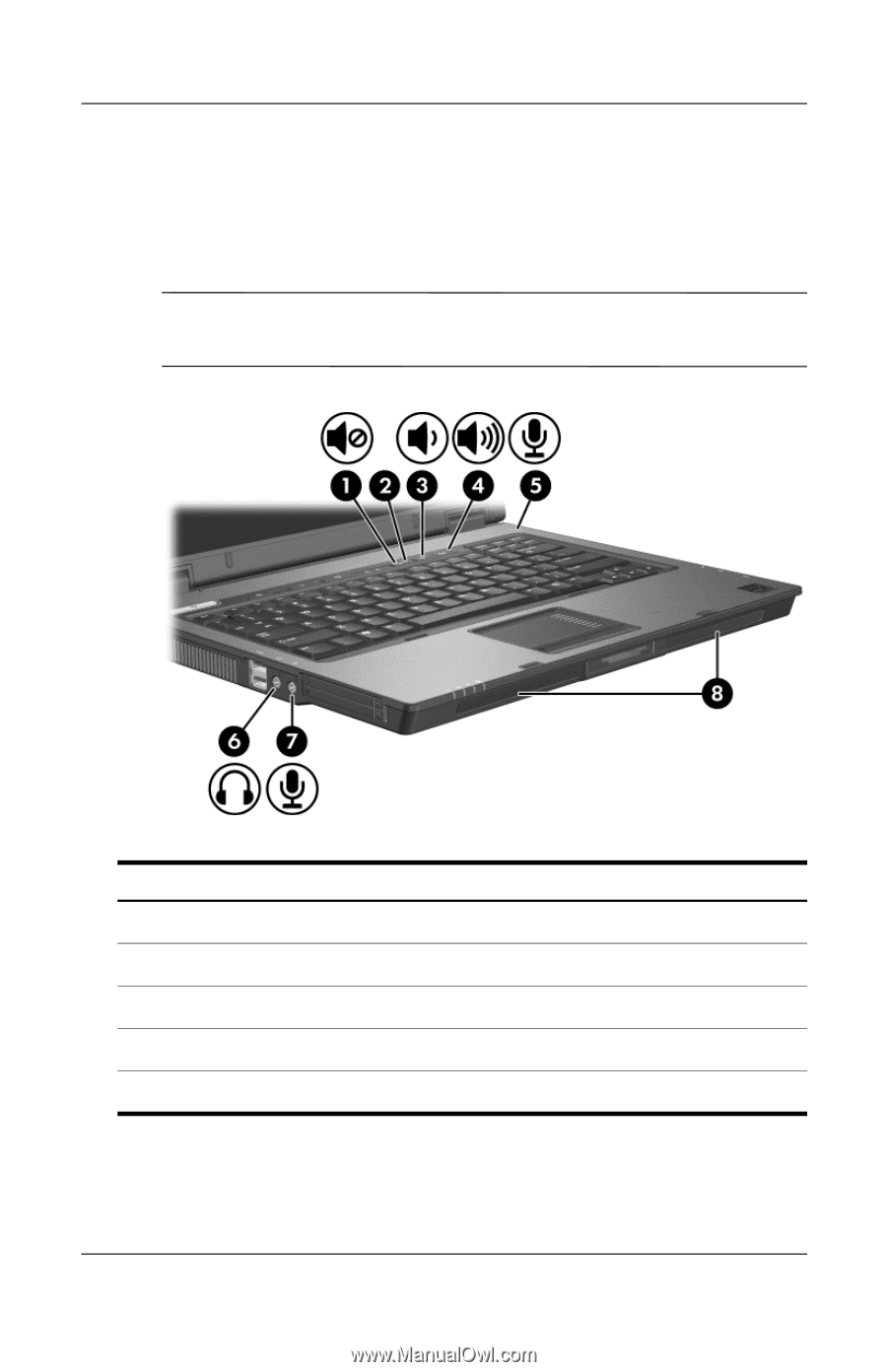
Multimedia hardware
Multimedia
1–5
Using the audio features
The following illustrations and tables describe the audio features
of the computer.
✎
Refer to the illustration that most closely matches your
computer.
Component
Description
1
Volume mute button
Mutes and restores speaker sound.
2
Volume mute light
On: Speaker sound is off.
3
Volume down button
Decreases speaker volume.
4
Volume up button
Increases speaker volume.
5
Internal microphone
Records sound.
(Continued)