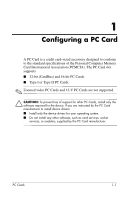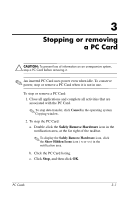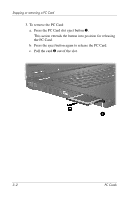HP Nx7400 PC Cards - Windows Vista - Page 6
To insert a PC Card, the device has been detected and a menu of available - driver
 |
UPC - 882780786653
View all HP Nx7400 manuals
Add to My Manuals
Save this manual to your list of manuals |
Page 6 highlights
Inserting a PC Card 2. To insert a PC Card: a. Hold the PC Card label-side up, with the connector facing the computer. b. Gently slide the card into the PC Card slot until the card is seated. When you insert a PC Card, you will hear a sound when the device has been detected and a menu of available options may be displayed. ✎ The first time you insert a PC Card, the "Installing device driver software" message is displayed in the notification area, at the far right of the taskbar. PC Cards 2-3

Inserting a PC Card
PC Cards
2–3
2. To insert a PC Card:
a.
Hold the PC Card label-side up, with the connector facing
the computer.
b.
Gently slide the card into the PC Card slot until the card is
seated.
When you insert a PC Card, you will hear a sound when
the device has been detected and a menu of available
options may be displayed.
✎
The first time you insert a PC Card, the “Installing
device driver software” message is displayed in the
notification area, at the far right of the taskbar.