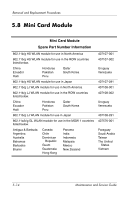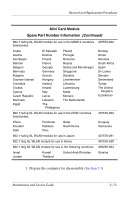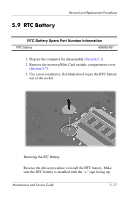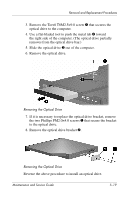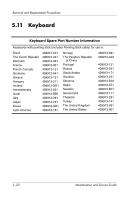HP Nx9420 HP Compaq nx9420 and nx9440 Notebook PC - Maintenance and Service Gu - Page 118
Optical Drive
 |
UPC - 882780919211
View all HP Nx9420 manuals
Add to My Manuals
Save this manual to your list of manuals |
Page 118 highlights
Removal and Replacement Procedures 5.10 Optical Drive Optical Drive Spare Part Number Information ✎ All optical drive spare part kits include an optical drive bezel and optical drive bracket. DVD±RW and CD-RW Double-Layer Combo Drive with LightScribe 409987-001 DVD±RW and CD-RW Double-Layer Combo Drive 409986-001 2X Max DVD/CD-RW Combo Drive 409985-001 8X Max DVD/CD-RW Combo Drive 409984-001 1. Prepare the computer for disassembly (Section 5.3). 2. Position the computer with right side toward you. 5-18 Maintenance and Service Guide
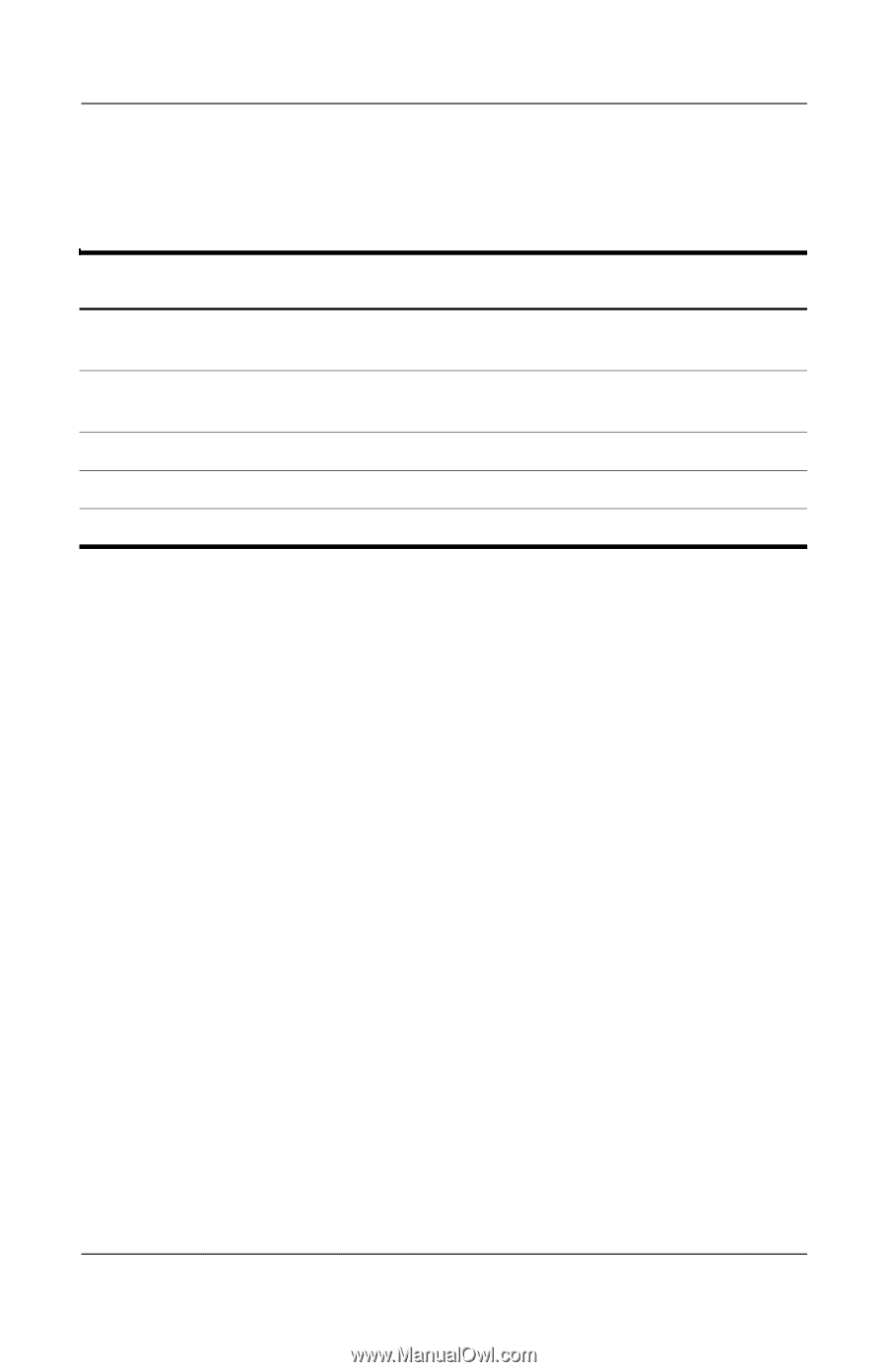
5–18
Maintenance and Service Guide
Removal and Replacement Procedures
5.10
Optical Drive
1. Prepare the computer for disassembly (
Section 5.3
).
2. Position the computer with right side toward you.
Optical Drive Spare Part Number Information
✎
All optical drive spare part kits include an optical drive bezel and optical
drive bracket.
DVD±RW and CD-RW Double-Layer Combo Drive with
LightScribe
409987-001
DVD±RW and CD-RW Double-Layer Combo Drive
409986-001
2X Max DVD/CD-RW Combo Drive
409985-001
8X Max DVD/CD-RW Combo Drive
409984-001