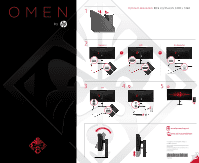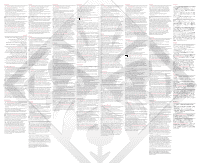HP OMEN X 35 Quick Setup Guide
HP OMEN X 35 Manual
 |
View all HP OMEN X 35 manuals
Add to My Manuals
Save this manual to your list of manuals |
HP OMEN X 35 manual content summary:
- HP OMEN X 35 | Quick Setup Guide - Page 1
2 Optimum Resolution: 88.9 cm/35-inch: 3440 x 1440 2 DisplayPort DisplayPort DisplayPort HDMI OR HDMI HDMI 3 USB 4 Mini DisplayPort OR DisplayPort Cable not included Mini DisplayPort 5 3 2 1 www.hp.com/support www.geforce.com/drivers © Copyright 2017 HP Development Company, L.P. First - HP OMEN X 35 | Quick Setup Guide - Page 2
-vous sur www.hp.com/support pour accéder au guide de l'utilisateur, 797 35 00 050040 77/7 7 727 355 35 52 www.hp.com/support HP HP http://www.hp.com/go/orderdocuments HP monitor retirando o cabo de alimentação da tomada elétrica. Aceda a www.hp.com/support para localizar o seu manual
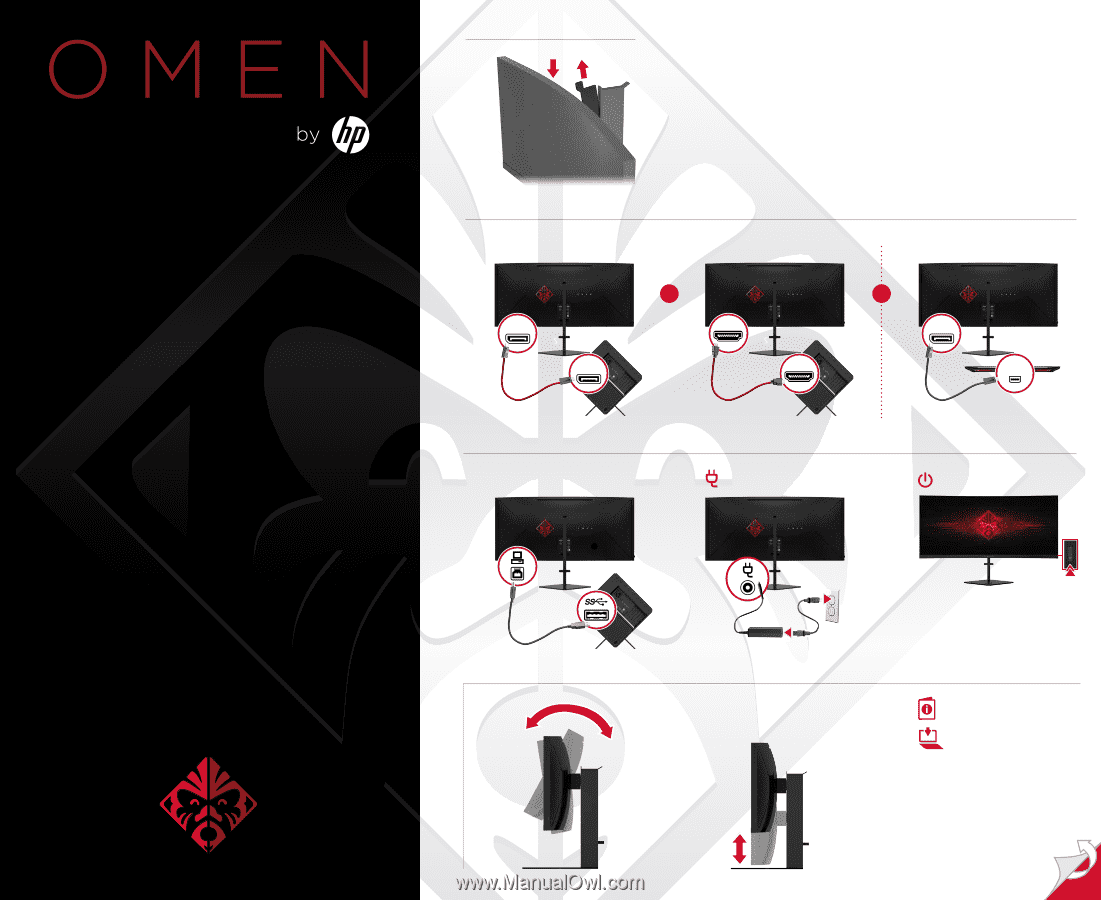
OR
OR
www.hp.com/support
www.geforce.com/drivers
3
2
USB
5
4
Mini DisplayPort
1
1
2
Optimum Resolution:
88.9 cm/35-inch: 3440 x 1440
1
2
3
© Copyright 2017 HP Development Company, L.P.
First Edition: March 2017
The information contained herein is subject to change
without notice.
HP shall not be liable for technical or editorial edits or
omissions contained herein.
Printed in xxxxx
912361-B21
*912361-B21*
Cable not included
DisplayPort
DisplayPort
DisplayPort
HDMI
HDMI
HDMI
DisplayPort
Mini
DisplayPort