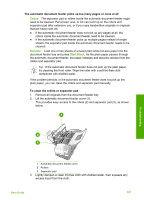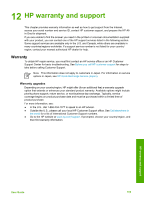HP Officejet 4300 User Guide - Page 107
Solution, Rings to Answer, Fax tones are recorded on my answering machine
 |
View all HP Officejet 4300 manuals
Add to My Manuals
Save this manual to your list of manuals |
Page 107 highlights
Chapter 11 voice mail service could be interfering with the recipient's phone line. You can also ask the recipient to check the receiving fax machine for any problems. Fax tones are recorded on my answering machine Solution ● When you have an answering machine on the same phone line you use for fax calls, try connecting the answering machine directly to the HP All-in-One as described in Fax setup. If you do not connect the answering machine as recommended, fax tones might be recorded on your answering machine. ● Make sure the HP All-in-One is set to receive faxes automatically and that the Rings to Answer setting is correct. The number of rings to answer for the HP All-in-One should be greater than the number of rings to answer for the answering machine. If the answering machine and the HP All-in-One are set to the same number of rings to answer, both devices will answer the call and fax tones will be recorded on the answering machine. ● Set your answering machine to a low number of rings and the HP All-in-One to answer in the maximum number of rings supported. (The maximum number of rings varies by country/region.) In this setup, the answering machine will answer the call and the HP All-in-One will monitor the line. If the HP All-in-One detects fax tones, the HP All-in-One will receive the fax. If the call is a voice call, the answering machine will record the incoming message. For more information, see Set the number of rings before answering. The phone cord that came with my HP All-in-One is not long enough Solution If the phone cord that came with the HP All-in-One is not long enough, you can use a coupler to extend the length. You can purchase a coupler at an electronics store that carries phone accessories. You will also need another phone cord, which can be a standard phone cord that you might already have in your home or office. Tip If the HP All-in-One came with a 2-wire phone cord adaptor, you can use it with a 4-wire phone cord to extend the length. For information on using the 2-wire phone cord adaptor, see the documentation that came with it. To extend your phone cord 1. Using the phone cord supplied in the box with the HP All-in-One, connect one end to the coupler, then connect the other end to the port labeled 1-LINE on the back of the HP All-in-One. 2. Connect another phone cord to the open port on the coupler and to the telephone wall jack, as shown below. Troubleshooting 104 HP Officejet 4300 All-in-One series