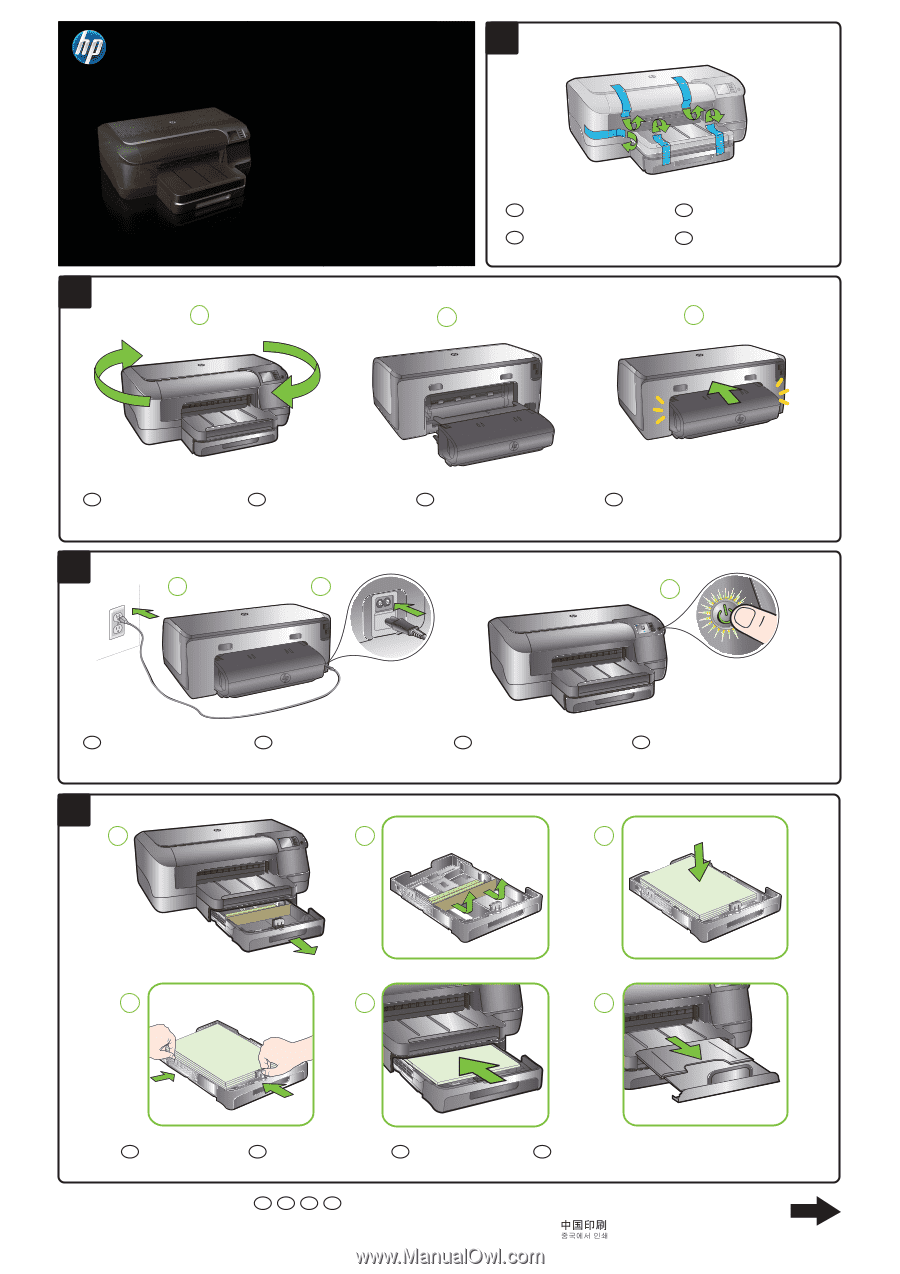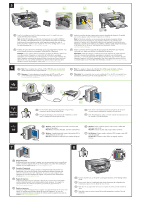HP Officejet Pro 8100 Setup Poster - Page 1
HP Officejet Pro 8100 Manual
 |
View all HP Officejet Pro 8100 manuals
Add to My Manuals
Save this manual to your list of manuals |
Page 1 highlights
OFFICEJET PRO 8100 Start Démarrage Iniciar Início Lea esto primero www.hp.com/go/customercare 2 2a 2b 1 EN Remove tape and packing materials. FR Enlevez le ruban et les matériaux d'emballage. ES Retire la cinta y los materiales de embalaje. PT Remova as fitas e o material de embalagem. 2c EN Install the HP automatic two-sided printing accessory (duplexer). FR Installez l'accessoire d'impression recto verso automatique HP. ES Instale el accesorio (duplexor) de impresión automática a doble cara HP. PT Instale o acessório de impressão dupla-face automático HP (duplexador). 3 3a 3b 3c EN Connect the power cord and turn on the printer. FR Branchez le cordon d'alimentation et mettez l'imprimante sous tension. 4 4a 4b ES Conecte el cable de alimentación y encienda la impresora. PT Conecte o cabo de alimentação e ligue a impressora. 4c 4d 4e 4f EN Load paper. FR Chargez le papier. ES Cargue el papel. PT Carregue o papel. *CM752-90043* *CM752-90043* EN FR ES PT © 2011 Hewlett-Packard Development Company, L.P. www.hp.com Printed in China Imprimé en Chine 5 CM752-90043