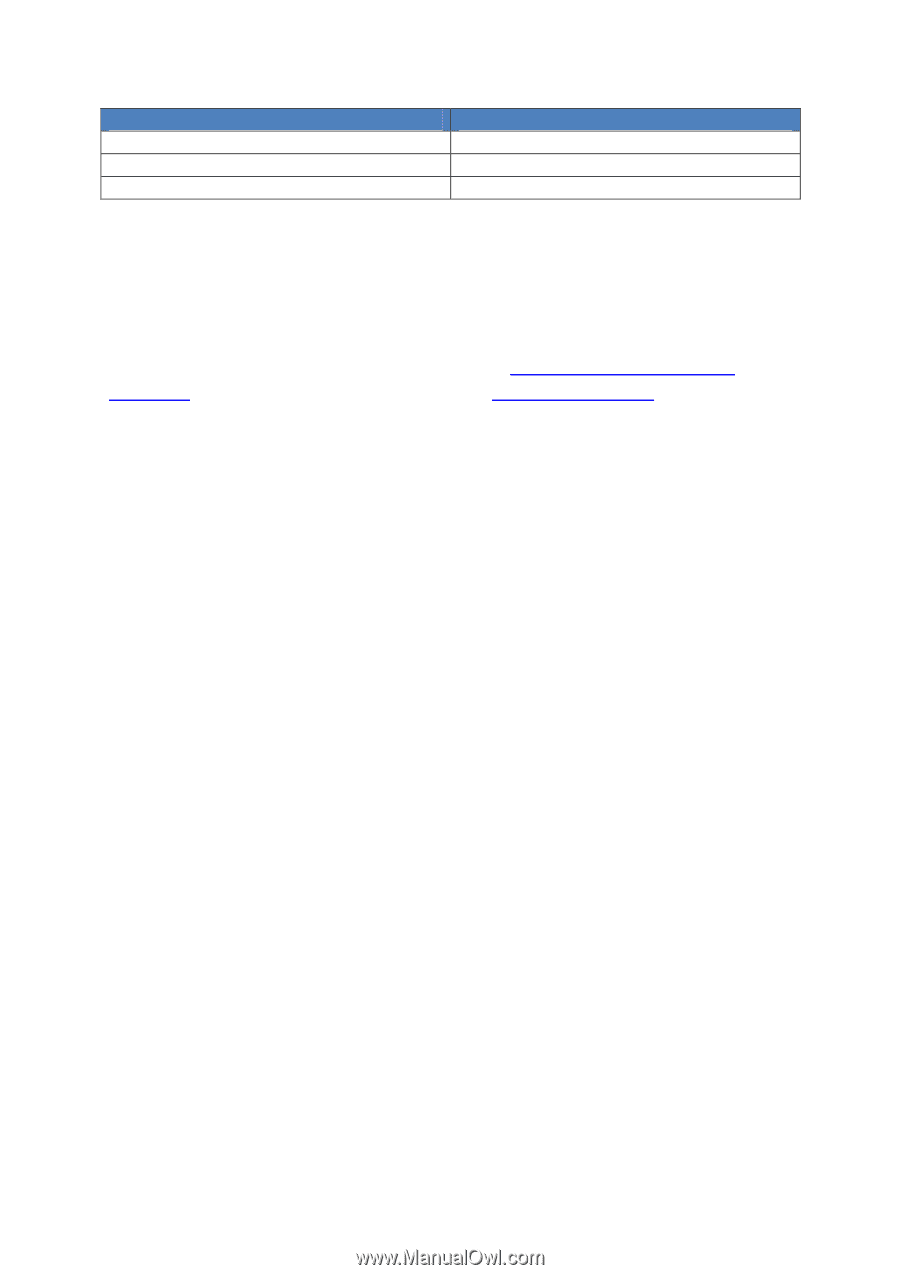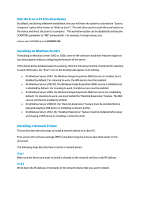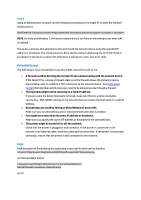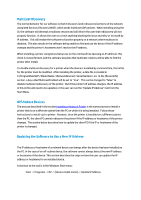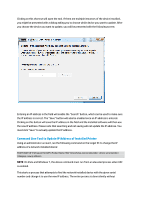HP Officejet Pro X576 HP Officejet X Series - IT Administrators Install Guide - Page 6
Feature Selection
 |
View all HP Officejet Pro X576 manuals
Add to My Manuals
Save this manual to your list of manuals |
Page 6 highlights
Language Swedish Turkish Simplified Chinese Language ID 1053 1055 2052 Feature Selection This section describes properties that can be set when installing the MSI that will turn off certain features in the software so that they are not installed. For common Windows Installer properties, see the section Common Msiexec Command Line Parameters. All properties are summarized in the table MSI Property Reference. Enterprise or Full Install By default, the MSI will install all of the software that is available. A minimum set of software and drivers has been selected for deployment in Enterprise environments. To enable the minimum software solution, set the ENTERPRISE property to "YES" during the install. For example, if using msiexec.exe: msiexec.exe /i D3050x86.msi /qn ENTERPRISE=YES Features Included during Enterprise Install The following is a list of the features included when the ENTERPRISE property is set to "YES" during install: Drivers (Print, Scan, Fax) Device Setup / USB Setup Status (this depends on the STATUS flag) Device Update Instance Finder Uninstall Shortcuts Product Support URLs Scan Application (if device has a scanner) Features Excluded during Enterprise Install The following is a list of the features that are excluded when the ENTERPRISE property is set to "YES" during install: Desktop Sure Supply (DTSS) Help Viewer Coupons (registry value) DXP (UDC) SCLite Smart Deals