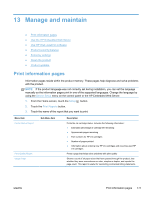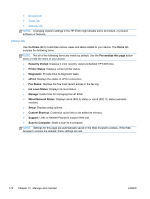HP Officejet Pro X576 HP Officejet Pro X476 and X576 - User Guide - Page 188
rather than as software that is loaded on a network server., printer or in firmware
 |
View all HP Officejet Pro X576 manuals
Add to My Manuals
Save this manual to your list of manuals |
Page 188 highlights
Menu Item Network Configuration Page Sub Menu Item Event Log Fax Reports PCL Font List PS Font List PS Font List Fax Confirmation Fax Error Report Last Transaction Fax Log Speed Dial List Caller ID Report Junk Fax Report Description Displays status for: ● Network hardware configuration ● Enabled features ● TCP/IP and SNMP information ● Network statistics ● Wireless network configuration (wireless models only) Prints a log of errors and other events during product use. Sets whether the product prints a confirmation report after a successful fax job. Sets whether the product prints a report after a failed fax job. Prints a detailed report of the last fax operation, either sent or received. The fax service log prints out the last 40 entries in the fax log. Prints a list of the speed dials that have been set up for this product. Prints a list of all incoming fax phone numbers Prints a list of phone numbers that are blocked from sending faxes to this product. Prints a list of all installed PCL fonts Prints a list of all installed PS fonts Prints a list of all the PS fonts that are installed Use the HP Embedded Web Server This product is equipped with an embedded Web server (EWS), which provides access to information about product and network activities. A Web server provides an environment in which Web programs may run, much in the same way that an operating system, such as Windows, provides an environment for programs to run on a computer. The output from these programs can then be displayed by a Web browser. An "embedded" Web server resides on a hardware device (such as an HP printer) or in firmware, rather than as software that is loaded on a network server. The advantage of an EWS is that it provides an interface to the product that anyone with a networkconnected product and computer can use. There is no special software to install or configure, but you must have a supported Web browser on the computer. To gain access to the EWS, type the IP address for the product in the address line of the browser. NOTE: For Macintosh operating systems, you can use the HP EWS over a USB connection after installing the Macintosh software included with the product. 172 Chapter 13 Manage and maintain ENWW