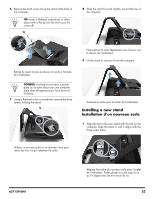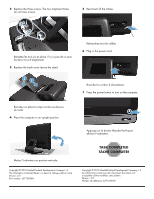HP Omni 100-5100 Upgrade and Service Guide - Page 26
Rebranchez tous les câbles., Reconnect all the cables.
 |
View all HP Omni 100-5100 manuals
Add to My Manuals
Save this manual to your list of manuals |
Page 26 highlights
2 Replace the three screws. The two alignment holes do not have screws. 5 Reconnect all the cables. Remettez les trois vis en place. Il n'y a pas de vis pour les deux trous d'alignement. 3 Replace the back cover above the stand. 2 1 Rebranchez tous les câbles. 6 Plug in the power cord. Branchez le cordon d'alimentation. 7 Press the power button to turn on the computer. Remettez en place le capot arrière au-desssus du socle. 4 Place the computer in an upright position. Appuyez sur le bouton Marche/Arrêt pour allumer l'ordinateur. Mettez l'ordinateur en position verticale. Copyright © 2010 Hewlett-Packard Development Company, L.P. The information contained herein is subject to change without notice. Version: 2.0 Part number: 627129-DN1 TASK COMPLETED TÂCHE COMPLÉTÉE Copyright © 2010 Hewlett-Packard Development Company, L.P. Les informations contenues dans le présent document sont susceptibles d'être modifiées sans préavis. Version : 2.0 Numéro de référence: 627129-DN1