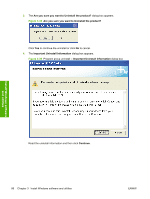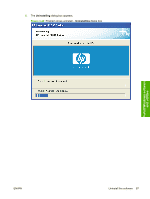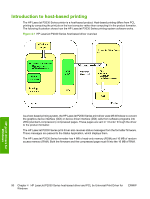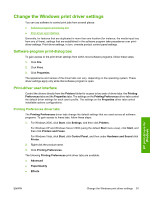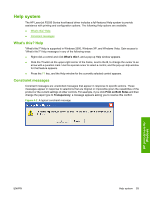HP P2035n HP LaserJet P2030 Series - Software Technical Reference - Page 105
HP LaserJet P2030 Series host-based driver and PCL 5e Universal Print Driver for Windows, - laserjet download
 |
UPC - 884420093992
View all HP P2035n manuals
Add to My Manuals
Save this manual to your list of manuals |
Page 105 highlights
4 HP LaserJet P2030 Series host-based driver and PCL 5e Universal Print Driver for Windows HP print drivers for Windows Introduction This document describes the features of the HP LaserJet P2030 Series host-based driver for Windows 2000, Windows XP (32-bit and 64-bit), Windows Server 2003 (32-bit and 64-bit), and Windows Vista (32-bit and 64-bit). The HP LaserJet P2030 Series host-based driver is installed by default through the installer on the product software CD. The HP LaserJet P2030 Series printer also supports the PCL 5 Universal Print Driver and the HP XML Paper Specification (XPS) driver, both of which can be downloaded from the following Web site:www.hp.com/go/ljp2030series_software. A link to this Web site is also included at the end of the product installation sequence. NOTE: More information about XPS is available on the Microsoft Web site. NOTE: The HP LaserJet P2030 Series printing-system CD contains a Windows NT driver (PCL_NT_Driver), which is located on the root of the CD. However, this driver is not supported by HP. The following sections describe the options that are available on each tab of the HP LaserJet P2030 Series host-based driver. ● Introduction to host-based printing ● Change the Windows print driver settings ● Help system ● Advanced tab features ● Paper/Quality tab features ● Effects tab features ● Finishing tab features ● Services tab features ● Device Settings tab ● About tab features ENWW Introduction 89