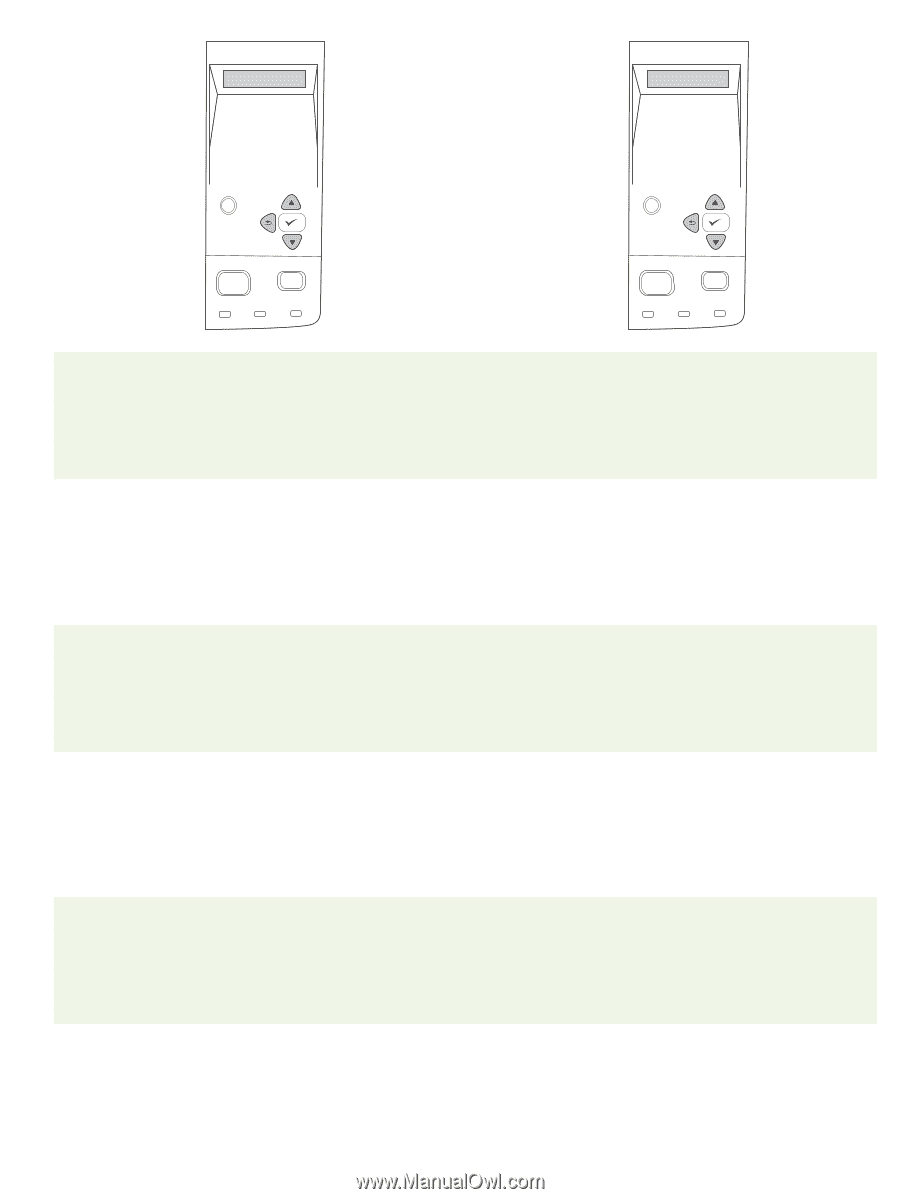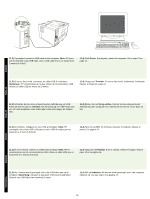HP P3005 HP LaserJet P3005 - (Multiple Language) Getting Started Guide - Page 9
Konfiguration der IP-Adresse bei Bedarf.
 |
UPC - 882780566361
View all HP P3005 manuals
Add to My Manuals
Save this manual to your list of manuals |
Page 9 highlights
? ? Menu Stop Ready Data Attention Menu Stop Ready Data Attention Note: Several networks provide IP addresses automatically. If the IP address shows a series of zeros, make sure that you are connected to the network and go to step 9.7. 9.7) Configure the IP address (if necessary). On the control panel, press Menu. Scroll to and touch Configure Device, I/O, and then Embedded Jetdirect. Remarque : Plusieurs réseaux fournissent automatiquement les adresses IP. Si l'adresse IP affiche une série de zéros, vérifiez que vous êtes bien connecté au réseau et passez à l'étape 9.7. 9.7) Configuration de l'adresse IP (si nécessaire). Dans le panneau de commande, appuyez sur Menu. Faites défiler les options et appuyez sur Configuration périphérique, E/S, puis JetDirect intégré. Hinweis: Einige Netzwerke stellen automatisch IP-Adressen bereit. Wenn die IP-Adresse eine Reihe von Nullen enthält, stellen Sie sicher, dass Sie über eine Netzwerkverbindung verfügen, und fahren Sie mit Schritt 9.7 fort. 9.7) Konfiguration der IP-Adresse (bei Bedarf). Wählen Sie auf dem Bedienfeld Menü. Suchen Sie die Optionen Gerät konfigurieren, E/A und Integrierter Jetdirect, und wählen Sie sie aus. Nota: numerose reti forniscono automaticamente gli indirizzi IP. Se l'indirizzo IP è composto da una serie di zero, verificare il collegamento in rete e andare al punto 9.7. 9.7) Configurare l'indirizzo IP (se necessario). Sul pannello di controllo, premere Menu. Individuare e toccare Configura periferica, I/O, quindi Jetdirect incorporato. Nota: Algunas redes proporcionan direcciones IP automáticamente. Si en la dirección IP aparece una serie de ceros, asegúrese de que el equipo está conectado a la red y vaya al paso 9.7. 9.7) Configure la dirección IP (si es necesario). En el panel de control, pulse Menú. Desplácese y pulse Configurar dispositivo, E/S y, a continuación, Jetdirect incorporado. Opmerking: verschillende netwerken verlenen automatisch IP-adressen. Als het IP-adres een aantal nullen weergeeft, controleert u of u bent aangesloten op het netwerk en gaat u naar stap 9.7. 9.7) Configureer het IP-adres (indien nodig). Druk op Menu op het bedieningspaneel. Raak Apparaat configureren, I/O aan en vervolgens Geïntegreerde jetdirect. 8