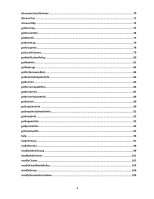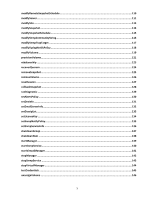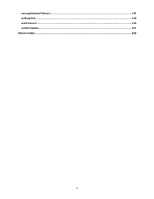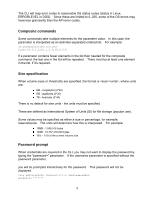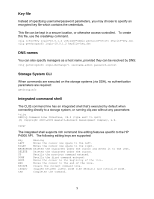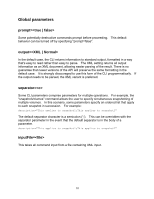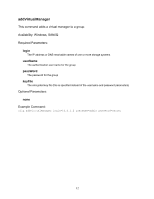HP P4000 9.0 HP StorageWorks P4000 SAN/iQ Command-Line Interface User Manual - Page 9
Key file, DNS names, Storage System CLI, Integrated command shell - san
 |
View all HP P4000 manuals
Add to My Manuals
Save this manual to your list of manuals |
Page 9 highlights
Key file Instead of specifying username/password parameters, you may choose to specify an encrypted key file which contains the credentials. This file can be kept in a secure location, or otherwise access-controlled. To create this file, use the createKey command. cliq createKey login=10.0.1.2 username=admin password=secret keyfile=key.dat cliq getGroupInfo login=10.0.1.2 keyfile=key.dat DNS names You can also specify managers as a host name, provided they can be resolved by DNS: cliq getGroupInfo login=Exchange-1 username=admin password=secret Storage System CLI When commands are executed on the storage systems (via SSH), no authentication parameters are required: getGroupInfo Integrated command shell The CLIQ command line has an integrated shell that's executed by default when connecting directly to a storage system, or running cliq.exe without any parameters: >cliq SAN/iQ Command Line Interface, v9.0 (type exit to quit) (C) Copyright 2007-2009 Hewlett-Packard Development Company, L.P. CLIQ> The integrated shell supports rich command line editing features specific to the HP P4000 API. The following editing keys are supported: Key Meaning LEFT Moves the cursor one space to the left. RIGHT Moves the cursor one space to the right. BACKSPACE Deletes the character under the cursor and moves it to the left. DELETE Deletes the character under the cursor. UP Recalls the previous command entered. DOWN Recalls the first command entered. HOME Moves the cursor to the beginning of the line. END Moves the cursor to the end of the line. ESCAPE Clears the current command line. INSERT Toggles between insert mode (the default) and overwrite mode. TAB Completes the command. 9