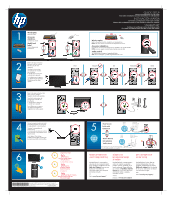HP P6210f Setup Poster (Page 1)
HP P6210f - Pavilion - 6 GB RAM Manual
 |
UPC - 884962290538
View all HP P6210f manuals
Add to My Manuals
Save this manual to your list of manuals |
HP P6210f manual content summary:
- HP P6210f | Setup Poster (Page 1) - Page 1
beroende på modell. Vissa kablar och adaptrar kanske inte ingår och kan säljas separat. Wireless option. Refer to the setup instructions located in Help and Support icon on your desktop to find additional information about your computer and online manuals. Or Go to www.hp.com/support/ BÚSQUEDA DE
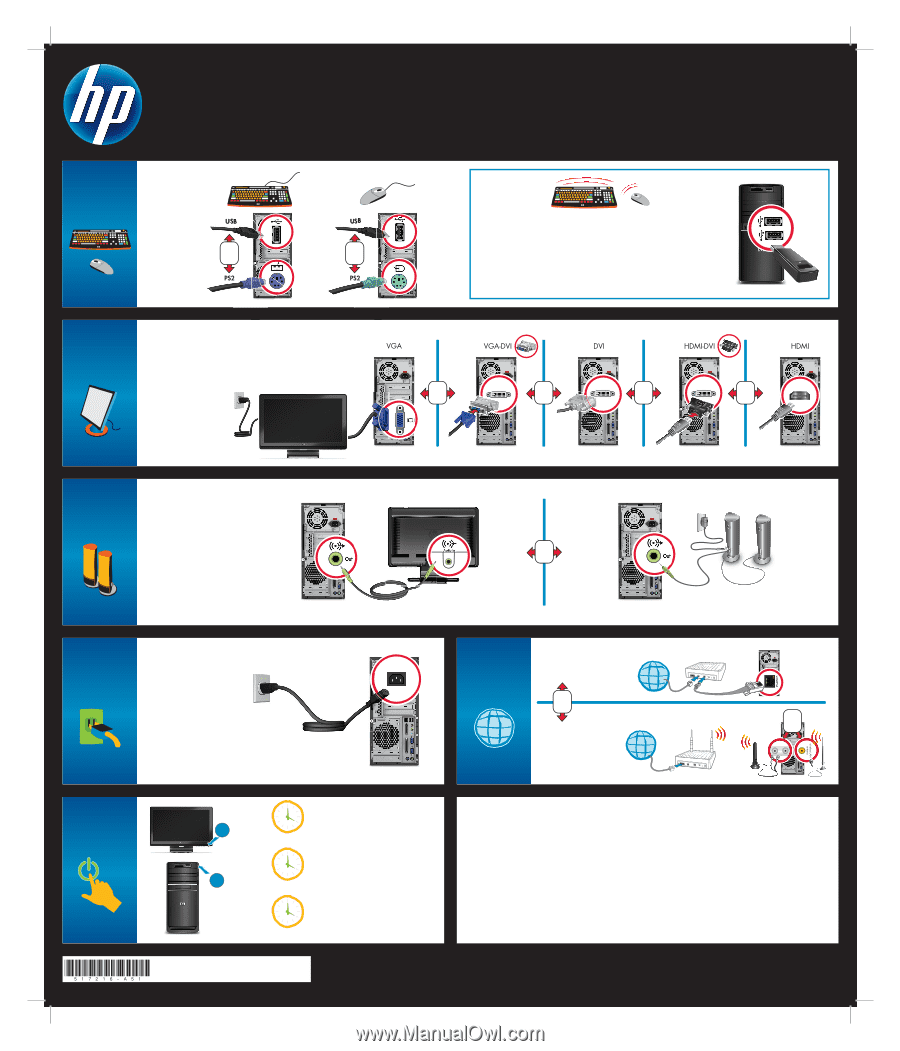
1
2
6
5
4
3
1
2
Wireless option.
Refer to the setup instructions located in your keyboard box.
NOTE:
The same receiver controls both the keyboard and mouse.
Accesorios inalámbricos.
Consulte las instrucciones de configuración ubicadas en la caja del teclado.
NOTA:
el mismo receptor controla tanto el teclado como el ratón.
Trådlös modell.
Se installationsanvisningarna i tangentbordslådan.
OBS:
Samma mottagare styr både tangentbordet och musen.
Wired option.
Match the colors.
Accesorios
alámbricos.
Combine los colores.
Modell med
kabel.
Matcha färgerna på
kontakterna.
Refer to the setup instructions
that came with your monitor.
Monitors may be sold
separately.
Consulte las instrucciones
de configuración incluidas
con el monitor.
Es posible que los monitores
se vendan por separado.
Se installationsanvisningarna
som följde med din bildskärm.
Bildskärmarna kan säljas
separat.
Refer to the setup instructions that
came with your speakers.
Speakers may be sold separately.
Consulte las instrucciones de
configuración incluidas con
los altavoces.
Es posible que los altavoces
se vendan por separado.
Se installationsanvisningarna
som följde med högtalarna.
Högtalarna kan säljas separat.
FINDING INFORMATION
ABOUT YOUR COMPUTER
Hewlett-Packard is committed to
reducing the environmental impact
of our products. Double-click on the
Help and Support
icon on your
desktop to find additional
information about your computer
and online manuals.
Or
Go to
www.hp.com/support/
HITTA INFORMATION
OM DIN DATOR
Hewlett-Packard strävar efter att
minska miljöpåverkan från våra
produkter. Dubbelklicka på ikonen
Hjälp och support
på skrivbordet
för att se mer information om datorn
samt onlineanvisningar.
eller
Gå till
www.hp.com/support/
BÚSQUEDA DE
INFORMACIÓN SOBRE
SU EQUIPO
Hewlett-Packard se compromete a
reducir el impacto que puedan
producir nuestros productos en el
medio ambiente. Haga doble clic
en el ícono de
Ayuda y soporte
técnico
en su escritorio para más
información sobre su equipo y
manuales en línea.
O bien
Diríjase a
www.hp.com/support/
Connect computer to electrical outlet.
Grounded connection or connection
to surge protector is recommended.
Conectar la computadora al
tomacorriente.
Se recomienda una conexión a tierra
o una conexión a un protector contra
sobretensiones.
Anslut datorn till ett eluttag.
Jordad anslutning eller anslutning till
överspänningsskydd rekommenderas.
Wired Network
Red de cable
Kabelnätverk
Wireless Network
Red inalámbrica
Trådlöst nätverk
QUICK SETUP
Features and configurations vary by model.
Some cables and adaptors may not be included and are sold separately.
INSTALACIÓN RÁPIDA
Las funciones y configuraciones varían según el modelo.
Algunos cables y adaptadores pueden no estar incluidos y venderse por separado.
SNABBSTART
Funktioner och inställningar varierar beroende på modell.
Vissa kablar och adaptrar kanske inte ingår och kan säljas separat.
Internet
Wired router
Internet
Enrutador de cable
Internet
Router med kabel
Internet
Wireless router
Internet
Enrutador inalámbrico
Internet
Trådlös router
Routers and Internet access are required and sold separately.
Es necesario contar con enrutadores y acceso a Internet, que se adquieren por separado.
Routrar och Internetanslutning krävs och säljs separat.
Copyright © 2009 Hewlett-Packard Development Company, L.P.
The information contained herein is subject to change without notice.
Printed in Xxxx
hp.com/personal
or
o
eller
or
o
eller
or
o
eller
or
o
eller
or
o
eller
or
o
eller
or
o
eller
or
o
eller
or
o
eller
20
MInutes
STARTUP MAY TAKE
Do not turn off the computer
during this process.
20
MINUTOS
EL INICIO PUEDE TOMAR
No apague el equipo
durante este proceso.
20
MINUTER ATT STARTA
DET KAN TA
Stäng inte av datorn medan den
här processen pågår.