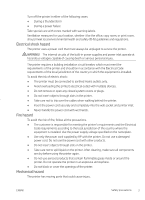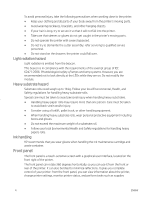HP PageWide XL 4700 Introductory Information
HP PageWide XL 4700 Manual
 |
View all HP PageWide XL 4700 manuals
Add to My Manuals
Save this manual to your list of manuals |
HP PageWide XL 4700 manual content summary:
- HP PageWide XL 4700 | Introductory Information - Page 1
HP PageWide XL Printer Series HP PageWide XL Printer Series EN Introductory Information FR Imprimante HP série PageWide XL Informations d'introduction DE Druckerserie HP PageWide XL Einführende Informationen IT Stampanti HP PageWide XL Informazioni introduttive ES Impresora HP PageWide serie XL - HP PageWide XL 4700 | Introductory Information - Page 2
- HP PageWide XL 4700 | Introductory Information - Page 3
, safety instructions, and front-panel error codes. Where is the user guide? The user guide for your printer can be downloaded from: HP PageWide XL Printer Series: ● http://www.hp.com/go/pagewidexlseries/ support/manuals You can find the software for your printer at: HP PageWide XL Printer Series - HP PageWide XL 4700 | Introductory Information - Page 4
Customer Self Repair program: see http://www.hp.com/go/selfrepair. Refer servicing of other parts to qualified service personnel. Do not repair or replace any part of the printer, or attempt any servicing, unless specifically recommended in the user maintenance instructions or in published user repair - HP PageWide XL 4700 | Introductory Information - Page 5
The printer uses a power cord that must always be unpluged to service the printer. WARNING! The internal circuits of the built-in power power supply voltage specified on the nameplate. ● Use only the power cord supplied by HP with the printer. Do not use a damaged power cord. Do not use the power - HP PageWide XL 4700 | Introductory Information - Page 6
bypassed. ● Do not try to dismantle the cutter assembly: refer servicing to qualified service personnel. ● Do not stand on the drawers: the printer could and Safety regulations for handling heavy papers rolls. Ink handling HP recommends that you wear gloves when handling the ink maintenance cartridge - HP PageWide XL 4700 | Introductory Information - Page 7
replacement and calibrations. The front panel displays alerts (warning and error messages) when necessary. There are three top-level screens that you can move between by sliding your finger across the screen, or pressing the appropriate button at the bottom of the screen: ENWW Front panel 5 - HP PageWide XL 4700 | Introductory Information - Page 8
The front panel has a large central area to display dynamic information and icons. To the right of the front panel is the power key, with which you can turn the printer on or off. The key is illuminated when the printer is on. It flashes when the printer is in sleep mode. Navigation icons The front - HP PageWide XL 4700 | Introductory Information - Page 9
guide problem persists after restarting, you should contact your HP support representative and be ready to give the numerical code from the error message. If the error message contains some other recommended action, follow the printer's instructions (printing) HP PageWide XL ~200-240 - HP PageWide XL 4700 | Introductory Information - Page 10
in) Printer Series 785 mm (30.90 in) 951 mm (37.44 in) HP PageWide XL 5200/4700/ 4200 Printer Series (nonMFP models) 1955 mm (76.97 in) 785 mm (30.90 in) 951 mm (37.44 in) HP PageWide XL 5200/4700/ 4200/3920 1955 mm (76.97 in) 785 mm (30.90 in) 951 mm (37 - HP PageWide XL 4700 | Introductory Information - Page 11
dB(A) Ready acoustic power ≤ 5.5 B(A) Sleep acoustic pressure < 20 dB(A) Sleep acoustic power < 3.5 B(A) HP PageWide XL 4200 Printer/MFP ≤ 58 dB(A) HP Pagewide XL 3920 Printer/MFP ≤ 55 dB(A) ≤ 7.6 B(A) ≤ 7.3 B(A) ≤ 36 dB(A) ≤ 5.5 B(A) ≤ 36 dB(A) ≤ 5.5 B(A) < 20 dB(A) < 3.5 B(A) < 20 - HP PageWide XL 4700 | Introductory Information - Page 12
10 ENWW - HP PageWide XL 4700 | Introductory Information - Page 13
instructions de sécurité et les codes d'erreur du panneau de commande. Où se trouve le manuel de l'utilisateur ? Le manuel de l'utilisateur de votre imprimante peut être téléchargé depuis l'adresse suivante : Imprimante HP PageWide XL : ● http://www.hp.com/go/pagewidexlseries/ support/manuals Vous - HP PageWide XL 4700 | Introductory Information - Page 14
produits et les services HP sont celles stipulées de façon explicite dans les déclarations de garantie accompagnant ces produits et services. Rien dans les instructions fournies dans votre documentation HP afin de minimiser les risques de sécurité et d'éviter d'endommager l'imprimante. Instructions - HP PageWide XL 4700 | Introductory Information - Page 15
● N'utilisez pas d'autres pièces que des pièces de rechange HP d'origine. ● Pour réparer ou réinstaller l'imprimante, contactez votre prestataire de service agréé le plus proche. Mettez l'imprimante hors tension et appelez votre représentant de l'assistance dans l'un des cas suivants : ● Le câble d' - HP PageWide XL 4700 | Introductory Information - Page 16
é. Utilisez la tension d'alimentation électrique spécifiée sur la plaque signalétique. ● Utilisez uniquement le cordon d'alimentation fourni par HP avec l'imprimante. N'utilisez pas de cordon d'alimentation endommagé. N'utilisez pas le cordon d'alimentation avec d'autres produits. ● N'insérez aucun - HP PageWide XL 4700 | Introductory Information - Page 17
la réglementation locale en matière d'environnement, de santé et de sécurité pour la manipulation de rouleaux de papier épais. Manipulation de l'encre HP recommande de porter des gants lors de la manipulation de la cartouche d'encre de maintenance et du bac de déchets. Panneau avant Le panneau avant - HP PageWide XL 4700 | Introductory Information - Page 18
6 FRWW - HP PageWide XL 4700 | Introductory Information - Page 19
Le panneau avant est doté d'une large zone centrale pour afficher des informations dynamiques et des icônes. A la droite du panneau avant se situe la touche d'alimentation qui vous permet de mettre l'imprimante sous tension et hors tension. Cette touche est allumée lorsque l'imprimante est sous - HP PageWide XL 4700 | Introductory Information - Page 20
après le redémarrage, vous devez contacter votre représentant de l'assistance HP et être prêt à indiquer le code numérique du message d'erreur. Si le message d'erreur contient une autre mesure recommandée, suivez les instructions de l'imprimante. Spécifications de l'imprimante Les spécifications - HP PageWide XL 4700 | Introductory Information - Page 21
et le poids de tous les modèles sont répertoriés. Tableau 1 Imprimantes HP PageWide série XL Largeur Profondeur Profondeur avec la corbeille pliée Profondeur avec la corbeille dépliée Hauteur avec le panneau avant Poids Imprimante HP PageWide XL série 8200 1 955 mm 785 mm 951 mm 1 226 mm - HP PageWide XL 4700 | Introductory Information - Page 22
d'impression Puissance acoustique d'impression Pression acoustique prête Imprimante HP PageWide XL 8200/5200/ 4700 MFP ≤ 60 dB(A) ≤ 7,8 B(A) ≤ 36 dB(A) Imprimante HP PageWide XL 4200 MFP ≤ 58 dB(A) Imprimante HP PageWide XL 3920 MFP ≤ 55 dB(A) ≤ 7,6 B(A) ≤ 7,3 B(A) ≤ 36 dB(A) ≤ 36 dB - HP PageWide XL 4700 | Introductory Information - Page 23
heruntergeladen werden: Drucker der Modellreihe HP PageWide XL: ● http://www.hp.com/go/pagewidexlseries/ support/manuals Sie finden die Software für Ihren Drucker unter: Drucker der Modellreihe HP PageWide XL: ● http://www.hp.com/go/pagewidexlseries/ support/software/ Weitere Informationen finden Sie - HP PageWide XL 4700 | Introductory Information - Page 24
Customer Self Repair-Programm abgedeckten Komponenten keine Teile, die vom Bediener gewartet werden können (siehe http://www.hp.com/go/selfrepair). Lassen Sie Service- oder Wartungsarbeiten anderer Teile von einem qualifizierten Servicetechniker durchführen. Reparieren oder ersetzen Sie keine Teile - HP PageWide XL 4700 | Introductory Information - Page 25
Schalten Sie in den folgenden Fällen den Drucker aus, und wenden Sie sich an den Kundendienst: ● Ein Netzkabel oder Netzstecker ist beschädigt. ● Der Drucker wurde durch einen Stoß beschädigt. ● Es liegt eine mechanische Beschädigung vor, oder das Gehäuse wurde beschädigt. ● Flüssigkeit ist in den - HP PageWide XL 4700 | Introductory Information - Page 26
. Betreiben Sie den Drucker ausschließlich mit der auf dem Typenschild angegebenen Netzspannung. ● Verwenden Sie ausschließlich das mit dem Drucker gelieferte HP Netzkabel. Verwenden Sie auf keinen Fall ein beschädigtes Netzkabel. Schließen Sie das mitgelieferte Netzkabel nicht an andere Geräte an - HP PageWide XL 4700 | Introductory Information - Page 27
Druckmaterialrolle. ● Befolgen Sie die lokalen Umwelt-, Gesundheits- und Sicherheitsvorschriften für den Umgang mit schweren Papierrollen. Umgang mit Tinte HP empfiehlt, dass Sie beim Umgang mit den Tintenwartungspatronen oder abfallbehältern Handschuhe tragen. Anzeigebildschirm Der Anzeigebildschirm - HP PageWide XL 4700 | Introductory Information - Page 28
6 DEWW - HP PageWide XL 4700 | Introductory Information - Page 29
Auf dem Anzeigebildschirm an der Vorderseite werden dynamische Informationen und Symbole angezeigt. Rechts neben dem Anzeigebildschirm befindet sich die Netztaste, mit der Sie den Drucker ein- und ausschalten können. Der Schalter leuchtet, wenn der Drucker eingeschaltet ist. Er blinkt, wenn der - HP PageWide XL 4700 | Introductory Information - Page 30
Problem besser diagnostizieren und es eventuell automatisch beheben. Wenn das Problem nach dem Neustart weiterhin besteht, wenden Sie sich an Ihren HP Support an. Eingangsspannung Eingangsfrequenz Maximaler Laststrom Leistungsaufnahme (Drucken) HP PageWide XL ~200-240 V ±10 % 50/60 Hz 8 A - HP PageWide XL 4700 | Introductory Information - Page 31
Breite Tiefe Tiefe mit gefalteter Ablage Tiefe mit nicht gefalteter Ablage Höhe mit Bedienfeld Drucker der Modellreihe HP PageWide XL 8200 1955 mm 785 mm 951 mm 1226 mm 1637 mm Drucker der Modellreihe HP PageWide XL 5200/4700/ 1955 mm 785 mm 951 mm 1226 mm 1414 mm Gewicht 448 kg 382 - HP PageWide XL 4700 | Introductory Information - Page 32
Geräuschemissionswerte für den Druckerserie HP PageWide XL. Umgebungsschalldruck und Schallleistungspegel wurden gemessen. Schalldruck beim Drucken Drucker/MFP HP PageWide XL 8200/5200/47 00 Drucker/MFP HP PageWide XL 4200 ≤ 60 dB (A) ≤ 58 dB (A) Drucker/MFP HP PageWide XL 3920 ≤ 55 dB - HP PageWide XL 4700 | Introductory Information - Page 33
stampante dalla pagina: Stampanti HP PageWide serie XL: ● http://www.hp.com/go/pagewidexlseries/ support/manuals È possibile trovare il software per la stampante all'indirizzo: Stampanti HP PageWide serie XL: ● http://www.hp.com/go/pagewidexlseries/ support/software/ Ulteriori informazioni sono - HP PageWide XL 4700 | Introductory Information - Page 34
della stampante non sono presenti parti riparabili dall'operatore, ad eccezione di quelle coperte dal programma Customer Self Repair di HP: vedere http://www.hp.com/go/ selfrepair. Per assistenza relativa ad altre parti, rivolgersi a personale qualificato. Non riparare o sostituire alcuna parte della - HP PageWide XL 4700 | Introductory Information - Page 35
Spegnere la stampante e contattare l'assistenza tecnica nei seguenti casi: ● Cn cavo di alimentazione è danneggiato ● La stampante è stata danneggiata in seguito ad un urto. ● Sussistono danni meccanici o ai vani. ● Nella stampante è penetrato del liquido. ● Dalla stampante fuoriescono fumo o odori - HP PageWide XL 4700 | Introductory Information - Page 36
è installata. Utilizzare un alimentatore con la tensione di alimentazione indicata sulla targhetta. ● Utilizzare solo il cavo di alimentazione fornito da HP con la stampante. Non utilizzare cavi di alimentazione danneggiati. Non utilizzare il cavo di alimentazione con altri prodotti. ● Non inserire - HP PageWide XL 4700 | Introductory Information - Page 37
Attenersi alle normative locali per l'ambiente, la salute e la sicurezza per la movimentazione di rotoli di carta pesanti. Gestione dell'inchiostro HP consiglia di indossare dei guanti quando si maneggia la cartuccia di manutenzione dell'inchiostro o il contenitore dei residui. Pannello frontale Il - HP PageWide XL 4700 | Introductory Information - Page 38
6 ITWW - HP PageWide XL 4700 | Introductory Information - Page 39
Il pannello frontale è dotato di un'ampia area centrale per la visualizzazione delle icone e delle informazioni dinamiche. A destra del pannello frontale si trova il tasto di alimentazione per spegnere o accendere la stampante. Questo tasto è illuminato quando la stampante è accesa e Lampeggia - HP PageWide XL 4700 | Introductory Information - Page 40
informazioni sulla stampante. Consente di accedere alla libreria della carta. Accedere al Manuale dell'utente. Se la stampante rimane inutilizzata per un certo periodo di elettrico (in fase di stampa) Stampante HP ~200-240 V ±10% 50/60 Hz 8 A PageWide XL 8000 Due fili + PE 1,2 kW 8 ITWW - HP PageWide XL 4700 | Introductory Information - Page 41
fiche fisiche Sono elencati le dimensioni e il peso di tutti i modelli. Tabella 1 Stampanti HP PageWide serie XL Larghezza Profondità Profondità con raccoglitore piegato Profondità con raccoglitore aperto Stampanti HP PageWide XL serie 8200 1955 mm 785 mm 951 mm 1226 mm Stampanti 1955 mm - HP PageWide XL 4700 | Introductory Information - Page 42
Alimentazion e acustica in sospensione ≤ 5,5 B (A) < 20 dB (A) < 3,5 B (A) Stampanti/ stampanti multifunzion e HP PageWide XL 4200 ≤ 58 dB (A) Stampanti/ Stampanti multifunzion e HP PageWide XL 3920 ≤ 55 dB (A) ≤ 7,6 B (A) ≤ 7,3 B (A) ≤ 36 dB (A) ≤ 5,5 B (A) ≤ 36 dB (A) ≤ 5,5 B (A) < 20 dB - HP PageWide XL 4700 | Introductory Information - Page 43
HP PageWide de la serie XL: ● http://www.hp.com/go/pagewidexlseries/ support/manuals El software de la impresora lo puede encontrar en: Impresora HP PageWide de la serie XL: ● http://www.hp.com/go/pagewidexlseries/ support/software/ Puede encontrar información adicional en: Impresora HP PageWide - HP PageWide XL 4700 | Introductory Information - Page 44
de los errores de editorial o técnicos u omisiones que contenga esta guía. En algunos países/regiones, en la caja se incluye una Garantía limitada de HP impresa. En los países o regiones en los que la garantía no se suministra en formato impreso, puede solicitar una copia impresa en http://www - HP PageWide XL 4700 | Introductory Information - Page 45
Apague la impresora y póngase en contacto con el representante de asistencia al cliente en los siguientes casos: ● El cable de alimentación o el enchufe está dañado. ● La impresora se ha dañado debido a un impacto. ● Hay algún daño mecánico o en la carcasa. ● Ha entrado líquido en la impresora. ● - HP PageWide XL 4700 | Introductory Information - Page 46
á instalado el equipo. Utilice la tensión de la fuente de alimentación especificada en la etiqueta. ● Use únicamente el cable de alimentación proporcionado por HP que se incluye con la impresora. No utilice un cable de alimentación dañado. No utilice el cable de alimentación con otros productos. ● No - HP PageWide XL 4700 | Introductory Information - Page 47
de sustrato. ● Siga las normativas locales sobre medio ambiente, salud y seguridad para manipular rollos de papel pesados. Tratamiento de la tinta HP recomienda utilizar guantes al manipular el cartucho de mantenimiento de tinta y el contenedor de residuos. Panel frontal El panel frontal es una - HP PageWide XL 4700 | Introductory Information - Page 48
6 ESWW - HP PageWide XL 4700 | Introductory Information - Page 49
El panel frontal tiene una gran zona central en la que se muestra información e iconos dinámicos. A la derecha del panel frontal se encuentra la tecla de encendido, que permite encender o apagar la impresora. Cuando la impresora está encendida, la tecla se ilumina. Parpadea cuando la impresora está - HP PageWide XL 4700 | Introductory Information - Page 50
problema persiste después de reiniciar, debe ponerse en contacto con su representante de soporte HP e indicarle el código numérico del mensaje de error. Si el mensaje de Consumo de energía (impresión) Impresora HP ~200-240 V ±10 % 50/60 Hz 8 A PageWide XL 8000 Dos cables + PE 1,2 kW 8 ESWW - HP PageWide XL 4700 | Introductory Information - Page 51
Ancho Profundidad Profundidad con la cesta plegada Profundidad con la cesta desplegada Impresora HP PageWide XL de la serie 8200 1955 mm 785 mm 951 mm 1226 mm Impresora HP PageWide XL de las series 5200/4700/ 4200 1955 mm 785 mm 951 mm 1226 mm Altura con panel frontal: Peso 1637 mm - HP PageWide XL 4700 | Introductory Information - Page 52
Potencia acústica de la acústica de impresión impresión Impresora/M FP HP PageWide XL 8200/5200/ 4700 ≤ 60 dB(A) ≤ 7,8 B(A) Impresora/M FP HP PageWide XL 4200 ≤ 58 dB(A) ≤ 7,6 B(A) Impresora/M FP HP PageWide XL 3920 ≤ 55 dB(A) ≤ 7,3 B(A) Presión acústica con la impresora preparada ≤ 36 - HP PageWide XL 4700 | Introductory Information - Page 53
pode ser baixado no site: Impressora HP PageWide Série XL: ● http://www.hp.com/go/pagewidexlseries/ support/manuals Você pode encontrar o software para sua impressora em: Impressora HP PageWide Série XL: ● http://www.hp.com/go/pagewidexlseries/ support/software/ Mais informações disponíveis - HP PageWide XL 4700 | Introductory Information - Page 54
onde seja provável a presença de crianças. Para qualquer manutenção ou substituição de peça, siga as instruções fornecidas na documentação da HP para minimizar os riscos de segurança e evitar danos à impressora. Diretrizes gerais de segurança Siga as precauções sempre para garantir o uso correto da - HP PageWide XL 4700 | Introductory Information - Page 55
jurisdição do país onde o equipamento está instalado. Use a voltagem da fonte de alimentação especificada na placa de identificação. ● Use somente o cabo fornecido pela HP com a impressora. Não use um cabo danificado. Não use o cabo de alimentação com outros produtos. PTWW Precauções de segurança 3 - HP PageWide XL 4700 | Introductory Information - Page 56
● Não insira objetos nos compartimentos da impressora. ● Não derrube líquidos na impressora. Após a limpeza, certifique-se de que todos os componentes estejam secos antes de usar a impressora novamente. ● Não use produtos aerossóis que contenham gases inflamáveis no interior nem em volta da impressora - HP PageWide XL 4700 | Introductory Information - Page 57
de um rolo de substrato. ● Siga as normas locais de segurança, saúde e ambientais para uso de rolos de substrato pesados. Manipulação de tinta A HP recomenda que você use luvas ao manusear o cartucho de manutenção de tinta ou o recipiente de lixo. Painel frontal O painel frontal é uma tela sensível - HP PageWide XL 4700 | Introductory Information - Page 58
O painel frontal tem uma área central grande para exibir informações e ícones dinâmicos. À direita do painel frontal está a tecla Power, com a qual você pode ligar ou desligar a impressora. A tecla é iluminada quando a impressora está ligada. Pisca quando a impressora estiver no modo de suspensão. Í - HP PageWide XL 4700 | Introductory Information - Page 59
pode diagnosticar o problema melhor e pode ser capaz de repará-lo automaticamente. Se o problema persistir após reinicializar, você deverá entrar em contato com o representante de suporte HP e fornecer o código numérico da mensagem de erro. PTWW Códigos de erro do painel frontal 7 - HP PageWide XL 4700 | Introductory Information - Page 60
entrada Carga máxima atual Consumo de energia (impressão) Impressora HP ~200-240 V ±10% 50/60 Hz 8 A PageWide XL 8000 Dois fios + PE 1,2 kW Impressora/MFP HP PageWide XL 5200 ~100-127 / 200- 240 V ±10% Dois fios + PE Impressora/MFP HP PageWide Série 4000/3000 ~100-127 / 200- 240 V ±10% Dois - HP PageWide XL 4700 | Introductory Information - Page 61
com cesta com cesta Altura com Profundidade dobrada não dobrada painel frontal Peso Impressora HP PageWide Série XL 8200 1955 mm 785 mm 951 mm 1226 mm 1637 mm 448 kg Impressora HP PageWide Série XL 5200/4700/ 4200 (modelos não MFP) 1955 mm 785 mm 951 mm 1226 mm 1414 mm 382 - HP PageWide XL 4700 | Introductory Information - Page 62
ão acústica em suspensão Emissão acústica em suspensão < 20 dB (A) < 3,5 B(A) Impressora/ MFP HP PageWide XL 4200 ≤ 58 dB(A) Impressora/ MFP HP PageWide XL 3920 ≤ 55 dB(A) ≤ 7,6 B(A) ≤ 7,3 B(A) ≤ 36 dB(A) ≤ 5,5 B(A) ≤ 36 dB(A) ≤ 5,5 B(A) < 20 dB (A) < 3,5 B(A) < 20 dB (A) < 3,5 B(A) 10 - HP PageWide XL 4700 | Introductory Information - Page 63
: HP PageWide XL-printerserie: ● http://www.hp.com/go/pagewidexlseries/ support/manuals U vindt de software voor uw printer op: HP PageWide XL-printerserie: ● http://www.hp.com/go/pagewidexlseries/ support/software/ Meer informatie is beschikbaar op: HP PageWide XL-printerserie: ● http://www.hp.com - HP PageWide XL 4700 | Introductory Information - Page 64
kan niet aansprakelijk worden gesteld voor technische of redactionele fouten of weglatingen in dit document. In sommige landen/regio's wordt een gedrukte HP garantie in de doos meegeleverd. In landen/regio's waar de garantie niet gedrukt wordt geleverd, kunt u een gedrukte versie aanvragen via http - HP PageWide XL 4700 | Introductory Information - Page 65
Schakel de printer uit en neem contact op met de servicevertegenwoordiger in de volgende gevallen: ● Een netsnoer of stekker is beschadigd. ● De printer is beschadigd door een klap. ● Er is mechanische schade of schade aan de behuizing. ● Er is vloeistof in de printer gekomen. ● Er komt rook of een - HP PageWide XL 4700 | Introductory Information - Page 66
apparatuur wordt geïnstalleerd. Gebruik de stroomspanning die op het typeplaatje staat vermeld. ● Gebruik alleen het netsnoer dat door HP met de printer is geleverd. Gebruik geen beschadigd netsnoer. Gebruik het netsnoer niet met andere producten. ● Steek geen voorwerpen door sleuven in de printer. - HP PageWide XL 4700 | Introductory Information - Page 67
gewicht van een substraatrol niet. ● Volg uw lokale milieu-, gezondheids- en veiligheidsvoorschriften bij het hanteren van zware papierrollen. Omgaan met inkt HP beveelt het dragen van handschoenen aan bij het hanteren van de onderhoudspatroon voor de inkt of de afvalhouder. Front panel Het front - HP PageWide XL 4700 | Introductory Information - Page 68
Het front-panel heeft een groot centraal gedeelte om dynamische informatie en pictogrammen te tonen. Op de rechterzijde van het front panel bevindt zich de aan-/uittoets waarmee u de printer in en uit kunt schakelen. Het lampje van de knop brandt als de printer aan staat. Het knippert wanneer de - HP PageWide XL 4700 | Introductory Information - Page 69
Dynamische pictogrammen op het startscherm Deze items worden alleen op het startscherm weergegeven. Druk een bestand af. Kopieer een vel papier (scannen en afdrukken). Alleen beschikbaar bij printers met een scanner. Scan een vel papier en bewaar de afbeelding in een bestand. Alleen beschikbaar - HP PageWide XL 4700 | Introductory Information - Page 70
met uw ondersteuningsvertegenwoordiger van HP en zorg ervoor dat u de numerieke code van de meerdere apparaten. Ingangsspanning HP PageWide XL 8000-printer ~200-240 V ±10% Twee draden + PE HP PageWide XL 5200-printer/MFP ~100-127 / 200- 240 V ±10% Twee draden + PE HP PageWide 4000/3000-printer - HP PageWide XL 4700 | Introductory Information - Page 71
mand uitgevouwen Hoogte met front panel HP PageWide 1955 mm XL 8200printerserie 785 mm 951 mm 1226 mm 1637 mm HP PageWide XL 5200/4700/ 4200printerserie (niet-MFPmodellen) 1955 mm 785 mm 951 mm 1226 mm 1414 mm HP PageWide XL 5200/4700/ 4200/3920printerserie (MFPmodellen) 1955 mm 785 - HP PageWide XL 4700 | Introductory Information - Page 72
- HP PageWide XL 4700 | Introductory Information - Page 73
HP PageWide XL . . 40 : : :HP PageWide XL ( ) 6 ● http://www.hp.com/go/pagewidexlseries/support/ ● manuals ● HP PageWide XL 15.6 ● : :HP PageWide XL http://www.hp.com/go/pagewidexlseries/support/ ● /software 360 ) ( . : :HP PageWide XL /http://www.hp.com/go/pagewidexlseries/support - HP PageWide XL 4700 | Introductory Information - Page 74
. http://www.hp.eu/ HP / / .http://www.hp.com/go/orderdocuments BCLAA-2003 .certificates . HP . . . . .http://www.hp.com/go/selfrepair :HP . . . . .HP ● . ● : . ● . ● . ● . ● . ● . ● . ● - HP PageWide XL 4700 | Introductory Information - Page 75
: . .(EHS) . . . . " . . : . . . . . . " . . . HP . . . . . . . ● ● ● - HP PageWide XL 4700 | Introductory Information - Page 76
. . :IEC 62471:2006 . . . 18 . . . . . . . . . ● ● ● ● ● ● . : ● . LED ● / ● ● ● ● HP . 360 . . : . . ( ) : - HP PageWide XL 4700 | Introductory Information - Page 77
- HP PageWide XL 4700 | Introductory Information - Page 78
. . . . . . . . . . . . . . .( ) . . . . - HP PageWide XL 4700 | Introductory Information - Page 79
. . Power < ( ( ) System .( ( ) Power . ) Printer sleep < ( ) . 12 . HP . . . . . . ) options / ) ( 1.2 8 60/50 240 200~ HP PageWide %10± XL 8000 ) PE + ( - HP PageWide XL 4700 | Introductory Information - Page 80
127 100~ HP % 10± 240 Pagewide ) PE + /4000/3000 ( %80 20 . 40 5 35 15 55 25− 90% > 3000 0 . HP PageWide XL 448 1637 1226 382 1414 1226 412 1414 1226 951 785 1955 HP PageWide XL 8200 951 785 1955 HP PageWide XL 5200/4700/4200 ) ( 951 785 1955 HP PageWide XL 5200/4700 - HP PageWide XL 4700 | Introductory Information - Page 81
HP PageWide XL . 3.5 > () 20 > ( ) 5.5 ≥ ( ) 36 ≥ () 7.8 ≥ () 60 ≥ () HP PageWide XL /8200/5200/4700 3.5 > () 3.5 > () 20 > ( ) 20 > ( ) 5.5 ≥ ( ) 5.5 ≥ ( ) 36 ≥ () 36 ≥ () 7.6 ≥ () 7.3 ≥ () 58 ≥ () 55 ≥ () HP PageWide XL /4200 HP Pagewide XL /3920 - HP PageWide XL 4700 | Introductory Information - Page 82
- HP PageWide XL 4700 | Introductory Information - Page 83
- HP PageWide XL 4700 | Introductory Information - Page 84
omissions contained herein. Notes légales Les renseignements contenus dans ce document peuvent être modifiés sans préavis. Les seules garanties couvrant les produits et les services HP sont celles stipulées de façon explicite dans les déclarations de garantie accompagnant ces produits et

HP PageWide XL Printer Series
Introductory Information
Imprimante HP série PageWide XL
Informations d'introduction
Druckerserie HP PageWide XL
Einführende Informationen
Stampanti HP PageWide XL
Informazioni introduttive
Impresora HP PageWide serie XL
Información de introducción
Impressora HP PageWide Série XL
Informações iniciais
HP PageWide XL-printerserie
Inleidende informatie
EN
FR
DE
HP PageWide XL Printer Series
ES
IT
PT
NL
AR
HP PageWide XL
ﺳﻠﺴﻠﺔ ﻃﺎﺑﻌﺎت
ﻣﻌﻠﻮﻣﺎت ﺗﻤﻬﻴﺪﻳﺔ