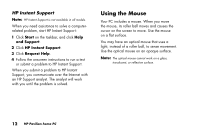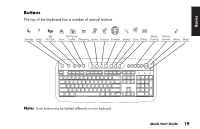HP Pavilion 500 HP Pavilion Desktop PC - (English) Quick Start Guide 47D6-5990 - Page 43
Using the Keyboard
 |
View all HP Pavilion 500 manuals
Add to My Manuals
Save this manual to your list of manuals |
Page 43 highlights
Basics Using the Keyboard Introduction The keyboard has an arrangement of standard keys and special buttons. The illustrations show the location of the keys and buttons. The location of keys or buttons on your keyboard may vary from the illustrations. Alphanumeric keys The alphanumeric keys are the main keys found on a standard typewriter. Quick Start Guide 15

Quick Start Guide
15
Basics
Using the Keyboard
Introduction
The keyboard has an arrangement of standard
keys and special buttons.
The illustrations show the location of the keys
and buttons. The location of keys or buttons on
your keyboard may vary from the illustrations.
Alphanumeric keys
The alphanumeric keys are the main keys found
on a standard typewriter.