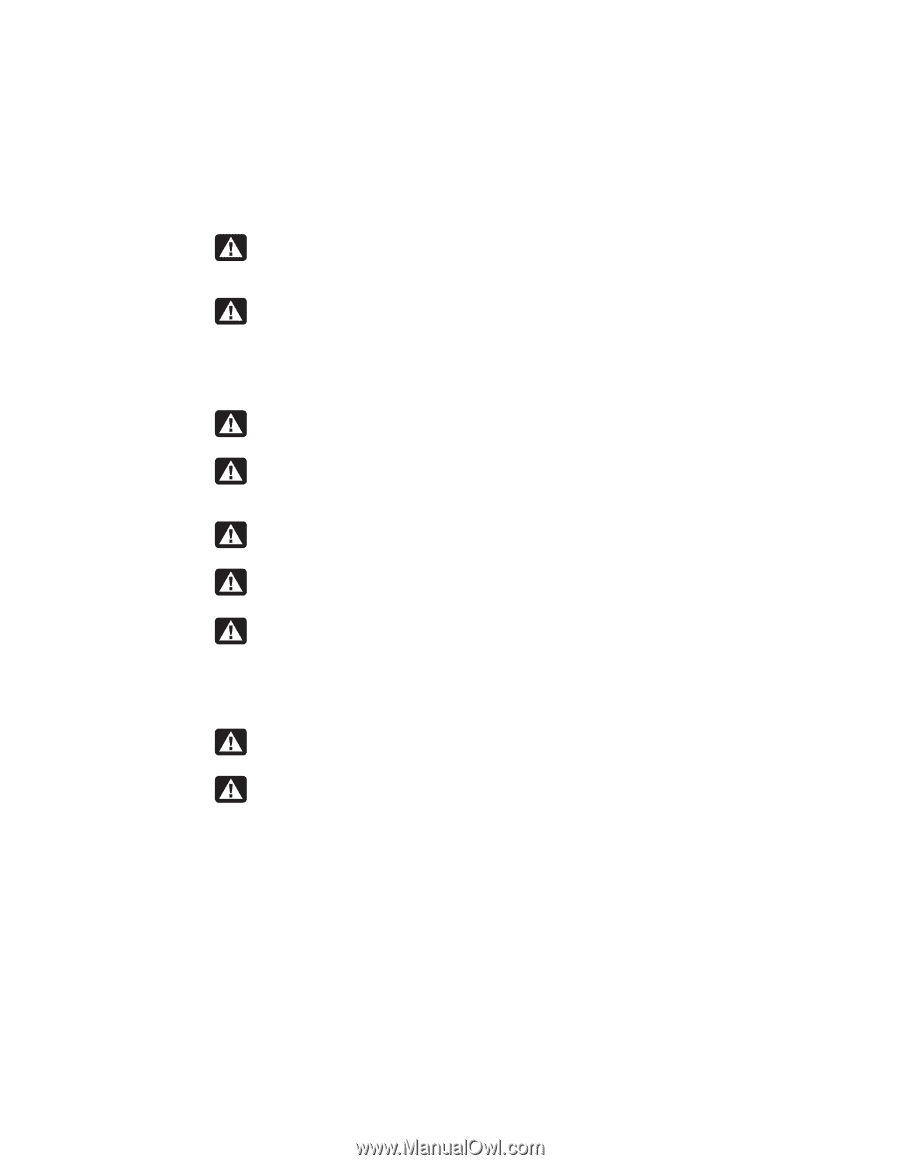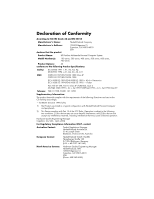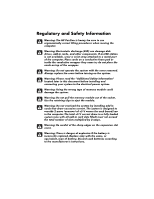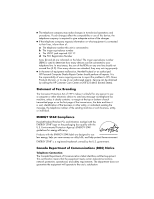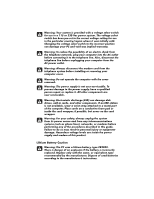HP Pavilion 500 HP Pavilion desktop PCs - (English) BTCO Warranty and Support - Page 11
Regulatory and Safety Information - memory
 |
View all HP Pavilion 500 manuals
Add to My Manuals
Save this manual to your list of manuals |
Page 11 highlights
Regulatory and Safety Information Warning: The HP Pavilion is heavy; be sure to use ergonomically correct lifting procedures when moving the computer. Warning: Electrostatic discharge (ESD) can damage disk drives, add-in cards, and other components. If an ESD station is not available, wear a wrist strap attached to a metal part of the computer. Place cards on a conductive foam pad or inside the conductive wrapper they came in; do not place the cards on top of the wrapper. Warning: Do not operate the system with the cover removed. Always replace the cover before turning on the system. Warning: Please read the "Additional Safety Information" located later in this document before installing and connecting your system to the electrical power system. Warning: Using the wrong type of memory module could damage the system. Warning: Do not pull the memory module out of the socket. Use the retaining clips to eject the module. Warning: Do not overload the system by installing add-in cards that draw excessive current. The system is designed to provide 2 amps (average) of +5 V power for each board/card in the computer. The total +5 V current draw in a fully loaded system (one with all add-in card slots filled) must not exceed the total number of slots multiplied by 2 amps. Warning: Be careful of the sharp edges on the expansion slot cover. Warning: There is danger of explosion if the battery is incorrectly replaced. Replace only with the same, or equivalent, type of battery. Discard used batteries according to the manufacturer's instructions.