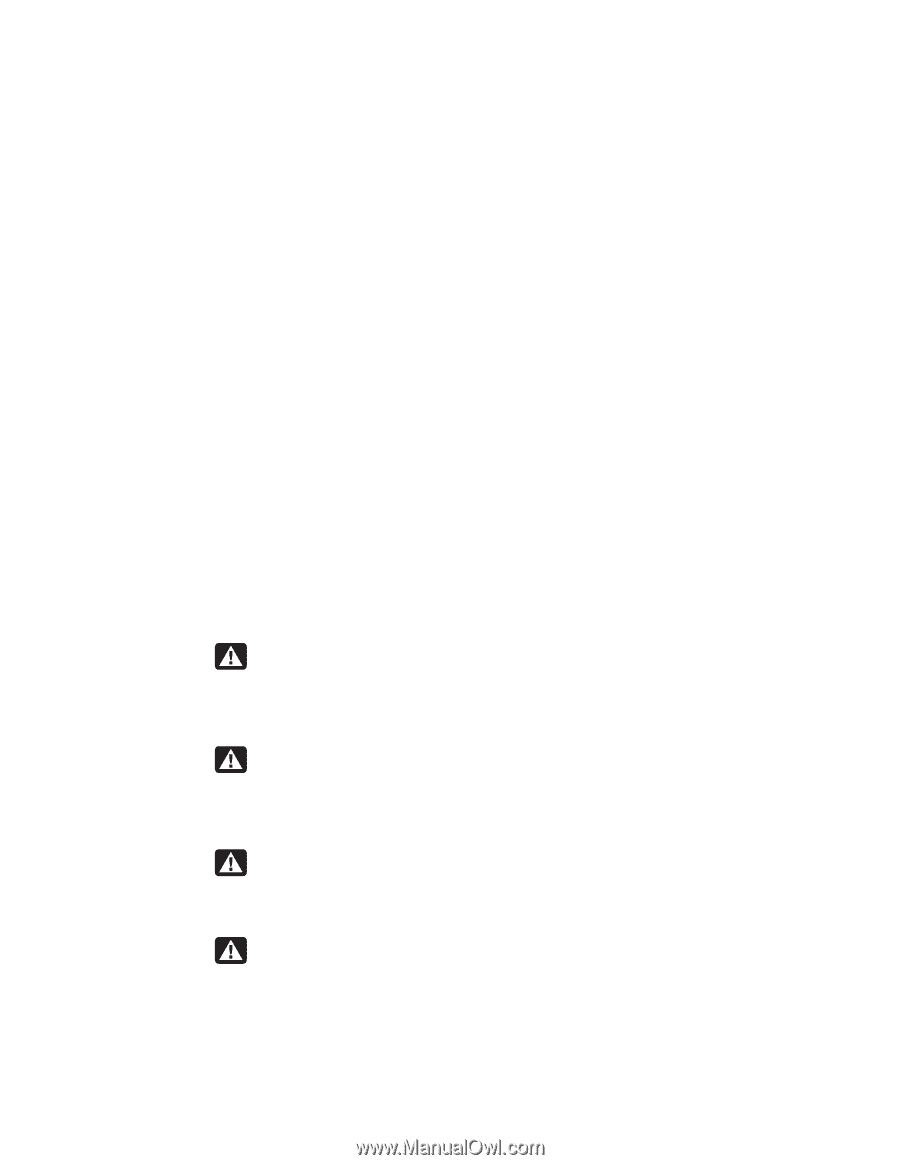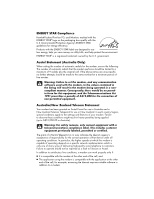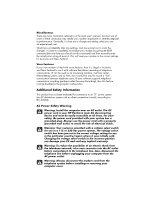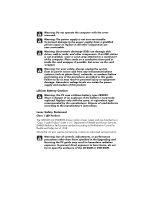HP Pavilion 500 HP Pavilion desktop PCs - (English) Support Guide 47D6-5990-39 - Page 15
Additional Safety Information
 |
View all HP Pavilion 500 manuals
Add to My Manuals
Save this manual to your list of manuals |
Page 15 highlights
Miscellaneous There are many commands referred to in the main user's manual. Incorrect use of some of these commands may render your modem inoperative or severely degrade its performance. Generally, it is best not to change any setting unless you are an experienced user. Should you accidentally alter any settings, and are unsure how to undo the changes, it is best to completely re-initialize your modem by giving the AT&F command (the only time you should use this command) and then manually enter the initialization string of point A. This will reset your modem to the correct settings for Australia and New Zealand. Voice Features If your new modem is fitted with voice features, then it is illegal in Australia and New Zealand to use it with software that allows recording of telephone conversations. (It can be used as an answering machine, mail box center, telemarketing system, and so forth, but it cannot be used to record a "live" conversation between telephone users.) If your software supports telephone conversation recording (perhaps called Two-way Recording), then this feature must be disabled in the program configuration. Additional Safety Information This product has not been evaluated for connection to an "IT" power system (an AC distribution system with no direct connection to earth, according to IEC 60950). AC Power Safety Warning Warning: Install the computer near an AC outlet. The AC power cord is your HP Pavilion's main AC disconnecting device and must be easily accessible at all times. For your safety, the power cord provided with your system has a grounded plug. Always use the power cord with a properly grounded wall outlet, to avoid the risk of electrical shock. Warning: Your system is provided with a voltage select switch for use in a 115 or 230 Vac power system. The voltage select switch has been pre-set to the correct voltage setting for use in the particular country/region where it was initially sold. Changing the voltage select switch to the incorrect position can damage your PC and void any implied warranty. Warning: To reduce the possibility of an electric shock from the telephone network, plug your computer into the AC outlet before connecting it to the telephone line. Also, disconnect the telephone line before unplugging your computer from the AC power outlet. Warning: Always disconnect the modem cord from the telephone system before installing or removing your computer cover.