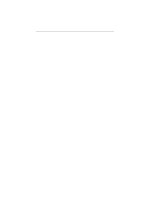HP Pavilion 6600 HP Pavilion PCs - (English) Seagate Hard Drive U Series 8 Man - Page 5
U8 Family Product Manual, Rev. B
 |
View all HP Pavilion 6600 manuals
Add to My Manuals
Save this manual to your list of manuals |
Page 5 highlights
iv U8 Family Product Manual, Rev. B FCC verification 15 Configuring and mounting the drive 17 Handling and static-discharge precautions 17 Jumper settings 18 Master/slave configuration 18 Cable-select option 19 Ultra ATA/66 cable 19 Drive mounting 19 ATA interface 21 ATA interface signals and connector pins 21 Supported ATA commands 23 Identify Drive command 24 Set Features command 29 S.M.A.R.T. commands 30

iv
U8 Family Product Manual, Rev. B
FCC verification. . . . . . . . . . . . . . . . . . . . . . . . . . . . . . . . . . . . 15
Configuring and mounting the drive. . . . . . . . . . . . . . . . . . . . . . . 17
Handling and static-discharge precautions
. . . . . . . . . . . . . . . . . 17
Jumper settings . . . . . . . . . . . . . . . . . . . . . . . . . . . . . . . . . . . . . . 18
Master/slave configuration. . . . . . . . . . . . . . . . . . . . . . . . . . . . 18
Cable-select option . . . . . . . . . . . . . . . . . . . . . . . . . . . . . . . . . 19
Ultra ATA/66 cable. . . . . . . . . . . . . . . . . . . . . . . . . . . . . . . . . . 19
Drive mounting. . . . . . . . . . . . . . . . . . . . . . . . . . . . . . . . . . . . . . . 19
ATA interface. . . . . . . . . . . . . . . . . . . . . . . . . . . . . . . . . . . . . . . . . . 21
ATA interface signals and connector pins . . . . . . . . . . . . . . . . . . 21
Supported ATA commands . . . . . . . . . . . . . . . . . . . . . . . . . . . 23
Identify Drive command
. . . . . . . . . . . . . . . . . . . . . . . . . . . . . 24
Set Features command . . . . . . . . . . . . . . . . . . . . . . . . . . . . . . 29
S.M.A.R.T. commands. . . . . . . . . . . . . . . . . . . . . . . . . . . . . . . 30