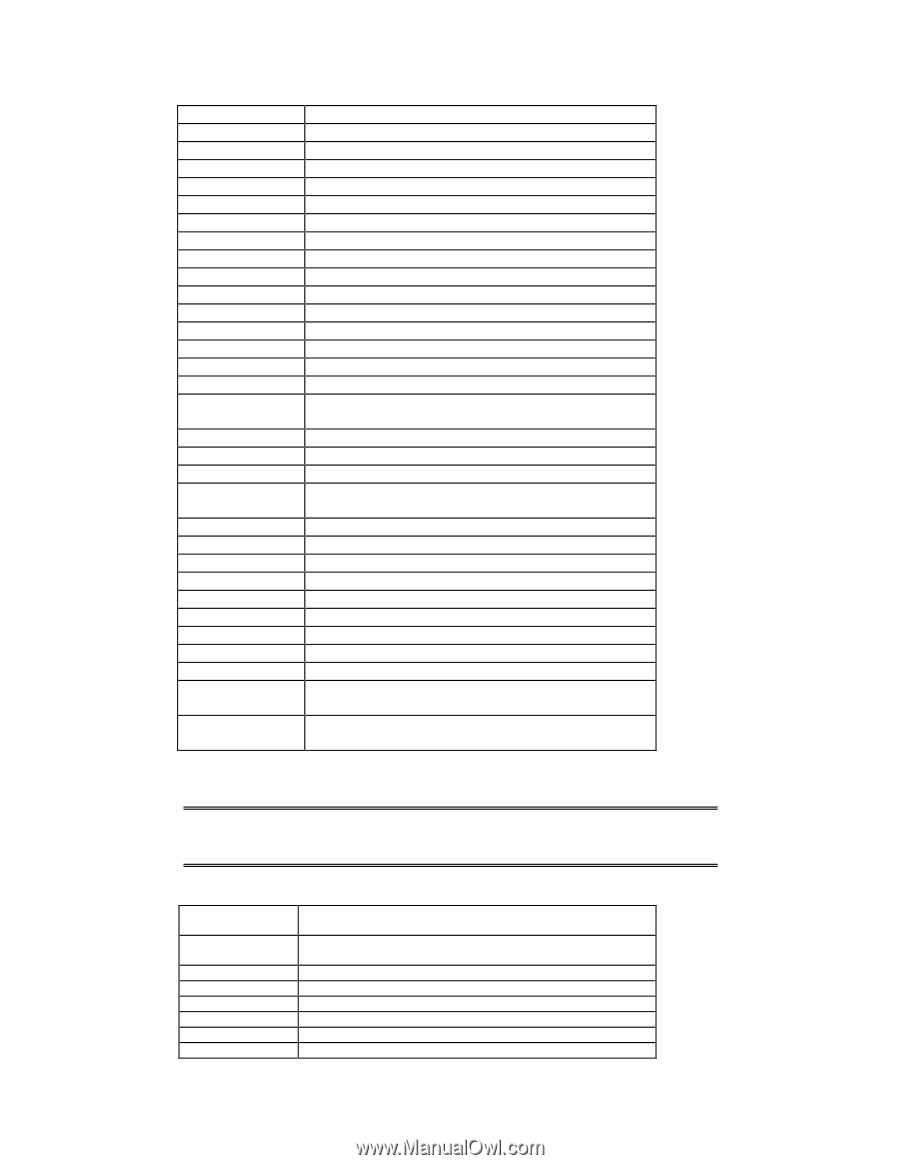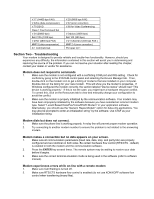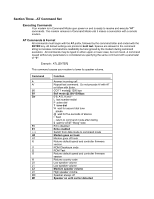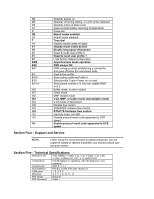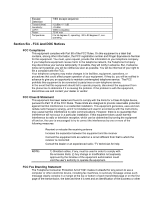HP Pavilion 9800 HP Pavilion PC's - (English) V.90 56K PCI Modem User's Guide - Page 4
Four - Support and Service, Five - Technical Specifications - ram
 |
View all HP Pavilion 9800 manuals
Add to My Manuals
Save this manual to your list of manuals |
Page 4 highlights
M2 M3 O0 O1 P Q0 Q1 T V0 V1 Y0 Z0 Z1 &F &M0 &S0 &S1 &V &W0 &Y0 &Zn=x \N0 \N1 \N2 \N3 \N4 \Q0 \Q1 \Q3 \Tn \V0 \V1 Speaker always on Speaker off during dialing, on until carrier detected Speaker online to data mode Issue a retrain before returning to Data Mode Pulse dial Result codes enabled Result codes disabled Tone dial Display results codes as digits Display result codes as text Disable long space disconnect Reset & recall user profile 0 Reset & recall user profile 1 Load factory default configuration Asynchronous mode operation DSR always ON DSR comes on when establishing a connection and goes off when the connection ends View active profile Store active profile as Profile 0 Select profile 0 upon Power on or reset Store phone number x in into non-volatile RAM, n=0-3 Buffer mode, no error control Direct mode MNP reliable mode V.42, MNP, or buffer mode (autoreliable mode) V.42 mode or disconnect Disable flow control XON/XOFF software flow control RTS/CTS hardware flow control Inactivity timer, n-0-255 Disable protocol result code appended to DCE speed Enable protocol result code appended to DCE speed Section Four - Support and Service NOTE: If after trying the recommended troubleshooting tips, you are unable to isolate or resolve a problem, you should consult your computer dealer. Section Five - Technical Specifications Modulation Std.: V.90, K56flex, V.42bis, V.42, V.34, V.32bis, V.32, V.29, V.27ter, V.22bis,V.22, V.21, V.17, Bell212/103 Temperature: 0 to 55 degrees C, operating; -20 to 80 degrees C, nonoperating Compression: MNP 5, 4, 3, 2 Host Interface: PCI Bus socket, PCI spec version 2.1 COM ports: 1, 2, 3, 4, 5 IRQ lines: 3, 4, 5, 7, 9, 10, 11, 12 FAX Group: Group III FAX Command: Class 1