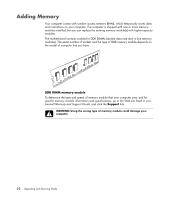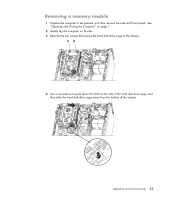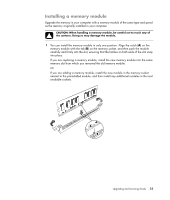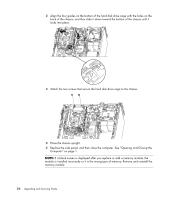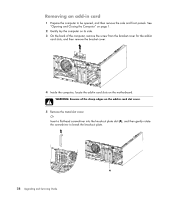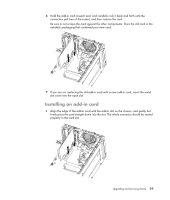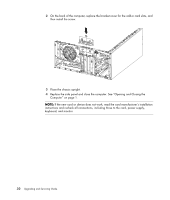HP Pavilion Elite m9000 Upgrading and Servicing Guide - Page 29
Installing a memory module, a memory module, install the new memory module into the same
 |
View all HP Pavilion Elite m9000 manuals
Add to My Manuals
Save this manual to your list of manuals |
Page 29 highlights
Installing a memory module Upgrade the memory in your computer with a memory module of the same type and speed as the memory originally installed in your computer. CAUTION: When handling a memory module, be careful not to touch any of the contacts. Doing so may damage the module. 1 You can install the memory module in only one position. Align the notch (A) on the memory module with the tab (B) on the memory socket, and then push the module carefully and firmly into the slot, ensuring that the latches on both ends of the slot snap into place. If you are replacing a memory module, install the new memory module into the same memory slot from which you removed the old memory module. Or If you are adding a memory module, install the new module in the memory socket nearest to the preinstalled module, and then install any additional modules in the next available sockets. A B Upgrading and Servicing Guide 25