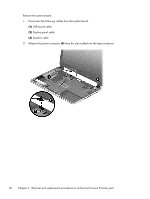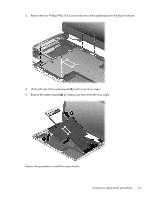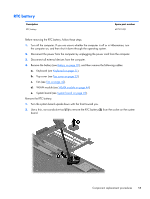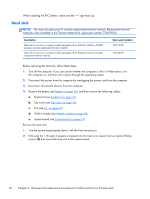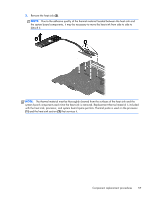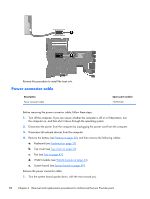HP Pavilion TouchSmart 14-f021nr HP Pavillion Sleekbook 14 Maintenance and Ser - Page 64
Disconnect the hard drive connector cable from the system board.
 |
View all HP Pavilion TouchSmart 14-f021nr manuals
Add to My Manuals
Save this manual to your list of manuals |
Page 64 highlights
d. WLAN module (see WLAN module on page 44). e. System board (see System board on page 49). Remove the hard drive connector cable: 1. Turn the system board upside down with the front toward you. 2. Disconnect the hard drive connector cable from the system board. Reverse this procedure to install the hard drive connector cable. 54 Chapter 6 Removal and replacement procedures for Authorized Service Provider parts
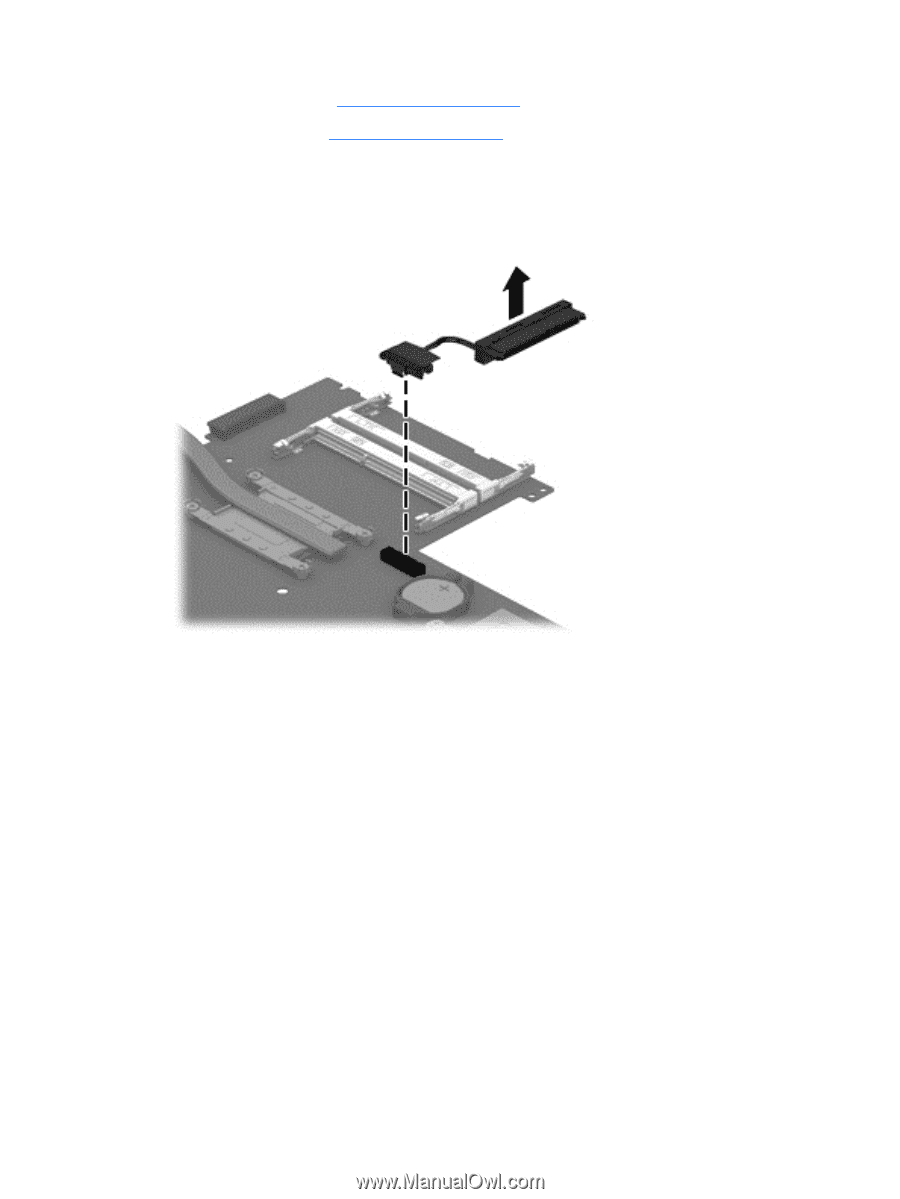
d.
WLAN module (see
WLAN module
on page
44
).
e.
System board (see
System board
on page
49
).
Remove the hard drive connector cable:
1.
Turn the system board upside down with the front toward you.
2.
Disconnect the hard drive connector cable from the system board.
Reverse this procedure to install the hard drive connector cable.
54
Chapter 6
Removal and replacement procedures for Authorized Service Provider parts