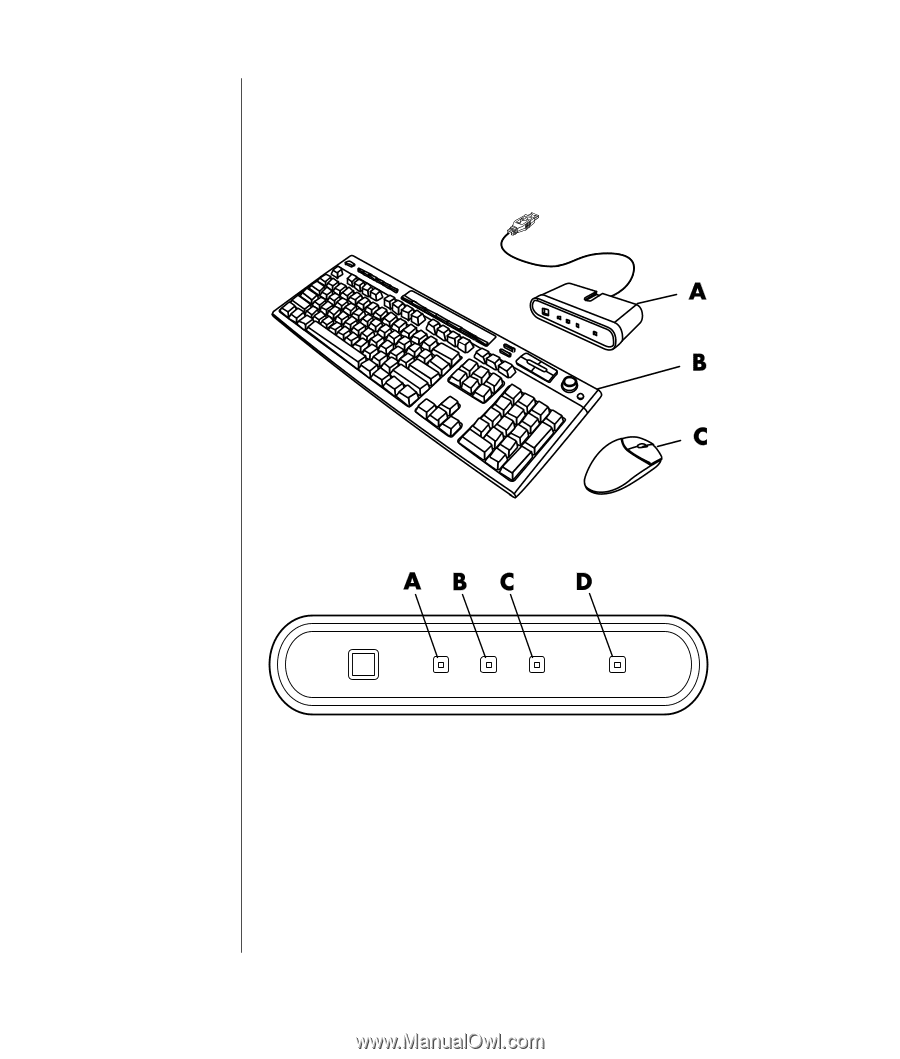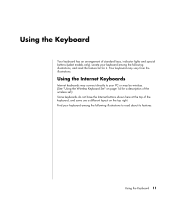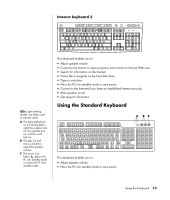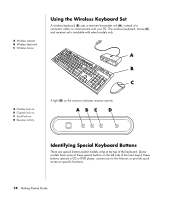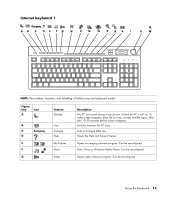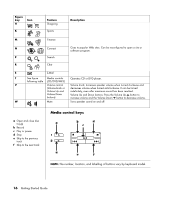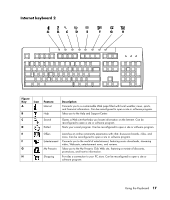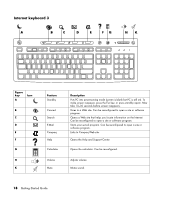HP Pavilion a800 InterVideo Home Theater Quick Start Guide - Page 20
Using the Wireless Keyboard Set, Identifying Special Keyboard Buttons
 |
View all HP Pavilion a800 manuals
Add to My Manuals
Save this manual to your list of manuals |
Page 20 highlights
A Wireless receiver B Wireless keyboard C Wireless mouse Using the Wireless Keyboard Set A wireless keyboard (B) uses a receiver/transmitter unit (A), instead of a connector cable, to communicate with your PC. The wireless keyboard, mouse (C), and receiver set is available with select models only. A Number lock on B Capitals lock on C Scroll lock on D Receiver activity A light (D) on the receiver indicates receiver activity. Identifying Special Keyboard Buttons There are special buttons (select models only) at the top of the keyboard. (Some models have some of these special buttons on the left side of the main keys.) These buttons operate a CD or DVD player, connect you to the Internet, or provide quick access to specific functions. 14 Getting Started Guide