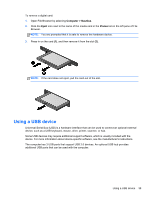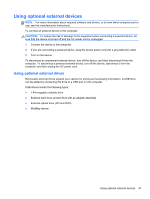HP Pavilion dm1-4200 User Guide Notebook - Linux - Page 53
The following illustration shows computer models equipped with two memory module slots
 |
View all HP Pavilion dm1-4200 manuals
Add to My Manuals
Save this manual to your list of manuals |
Page 53 highlights
b. Grasp the edge of the memory module (2), and then gently pull the memory module out of the memory module slot. CAUTION: To prevent damage to the memory module, hold the memory module by the edges only. Do not touch the components on the memory module. The following illustration shows computer models equipped with two memory module slots: The following illustration shows computer models equipped with one memory module slot: To protect a memory module after removal, place it in an electrostatic-safe container. 43
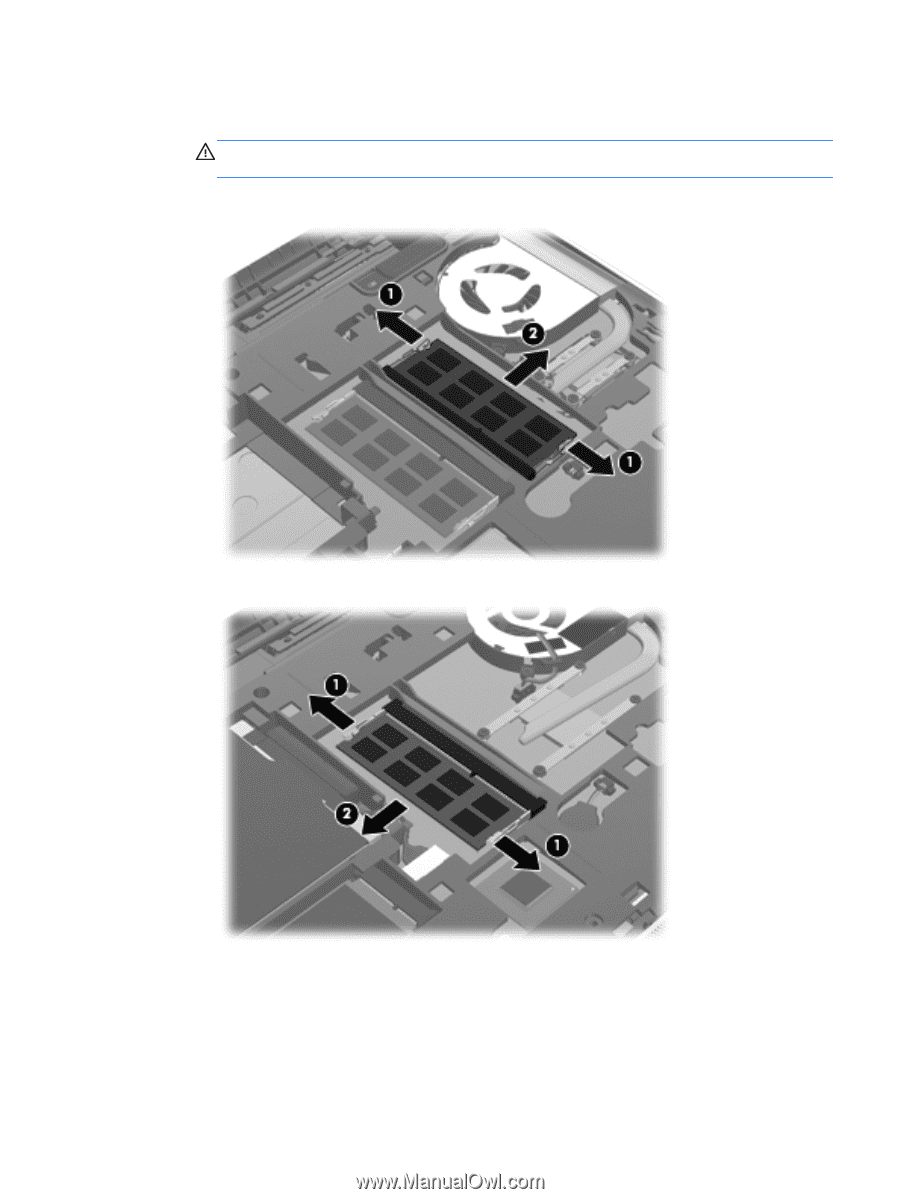
b.
Grasp the edge of the memory module
(2)
, and then gently pull the memory module out of
the memory module slot.
CAUTION:
To prevent damage to the memory module, hold the memory module by the
edges only. Do not touch the components on the memory module.
The following illustration shows computer models equipped with two memory module slots:
The following illustration shows computer models equipped with one memory module slot:
To protect a memory module after removal, place it in an electrostatic-safe container.
43