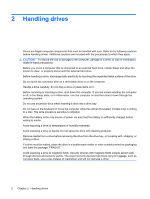HP Pavilion dv3-2000 Drives - Windows Vista - Page 4
A device driver must be reinstalled, Obtaining the latest HP device drivers
 |
View all HP Pavilion dv3-2000 manuals
Add to My Manuals
Save this manual to your list of manuals |
Page 4 highlights
The computer does not detect the optical drive 19 A disc does not play ...20 A disc does not play automatically ...21 The process of burning a disc does not begin, or it stops before completion 21 A DVD playing in Windows Media Player produces no sound or display 21 A device driver must be reinstalled ...22 Obtaining the latest HP device drivers 22 Obtaining the latest Windows device drivers 23 Index ...24 iv

The computer does not detect the optical drive
.................................................................................
19
A disc does not play
...........................................................................................................................
20
A disc does not play automatically
.....................................................................................................
21
The process of burning a disc does not begin, or it stops before completion
....................................
21
A DVD playing in Windows Media Player produces no sound or display
...........................................
21
A device driver must be reinstalled
....................................................................................................
22
Obtaining the latest HP device drivers
...............................................................................
22
Obtaining the latest Windows device drivers
.....................................................................
23
Index
...................................................................................................................................................................
24
iv