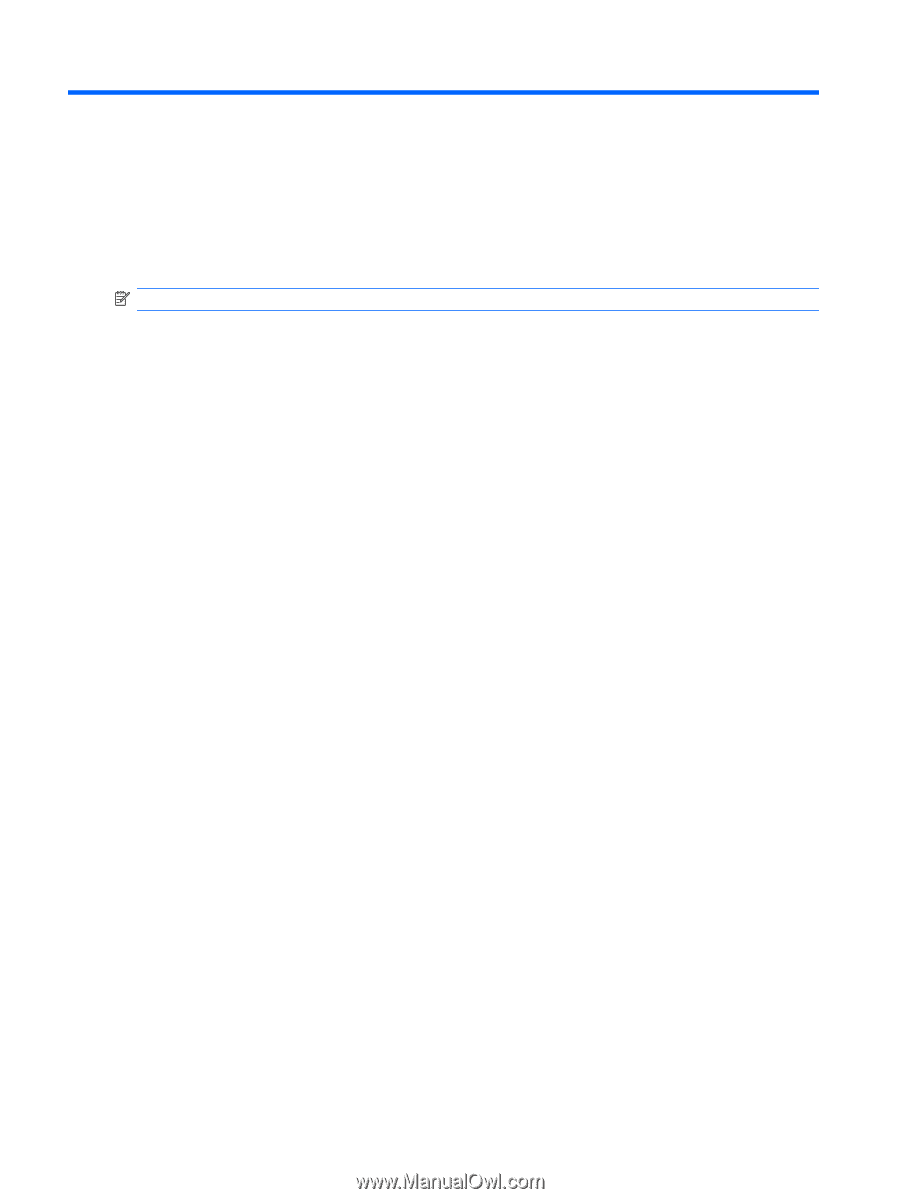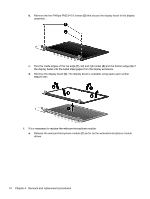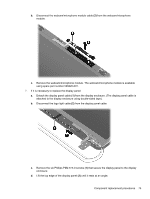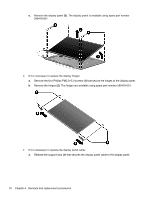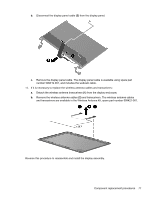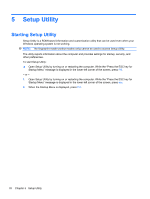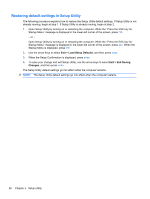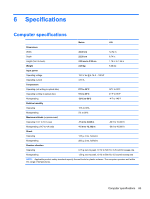HP Pavilion dv3-4100 HP Pavilion dv3 Entertainment PC - Maintenance and Servic - Page 88
Setup Utility, Starting Setup Utility
 |
View all HP Pavilion dv3-4100 manuals
Add to My Manuals
Save this manual to your list of manuals |
Page 88 highlights
5 Setup Utility Starting Setup Utility Setup Utility is a ROM-based information and customization utility that can be used even when your Windows operating system is not working. NOTE: The fingerprint reader (select models only) cannot be used to access Setup Utility. The utility reports information about the computer and provides settings for startup, security, and other preferences. To start Setup Utility: ▲ Open Setup Utility by turning on or restarting the computer. While the "Press the ESC key for Startup Menu" message is displayed in the lower-left corner of the screen, press f10. - or - 1. Open Setup Utility by turning on or restarting the computer. While the "Press the ESC key for Startup Menu" message is displayed in the lower-left corner of the screen, press esc. 2. When the Startup Menu is displayed, press f10. 78 Chapter 5 Setup Utility