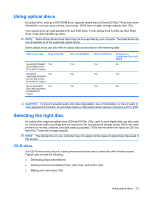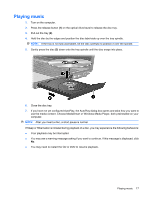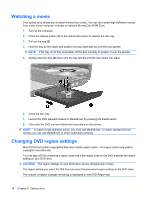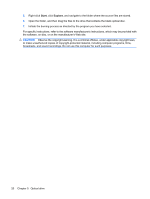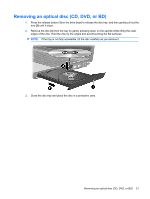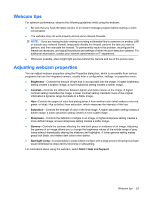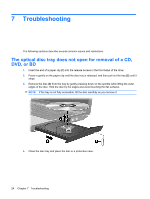HP Pavilion dv3700 Multimedia - Windows Vista - Page 24
Start, Explore, CAUTION
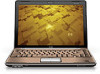 |
View all HP Pavilion dv3700 manuals
Add to My Manuals
Save this manual to your list of manuals |
Page 24 highlights
5. Right-click Start, click Explore, and navigate to the folder where the source files are stored. 6. Open the folder, and then drag the files to the drive that contains the blank optical disc. 7. Initiate the burning process as directed by the program you have selected. For specific instructions, refer to the software manufacturer's instructions, which may be provided with the software, on disc, or on the manufacturer's Web site. CAUTION: Observe the copyright warning. It is a criminal offense, under applicable copyright laws, to make unauthorized copies of copyright-protected material, including computer programs, films, broadcasts, and sound recordings. Do not use this computer for such purposes. 20 Chapter 5 Optical drive
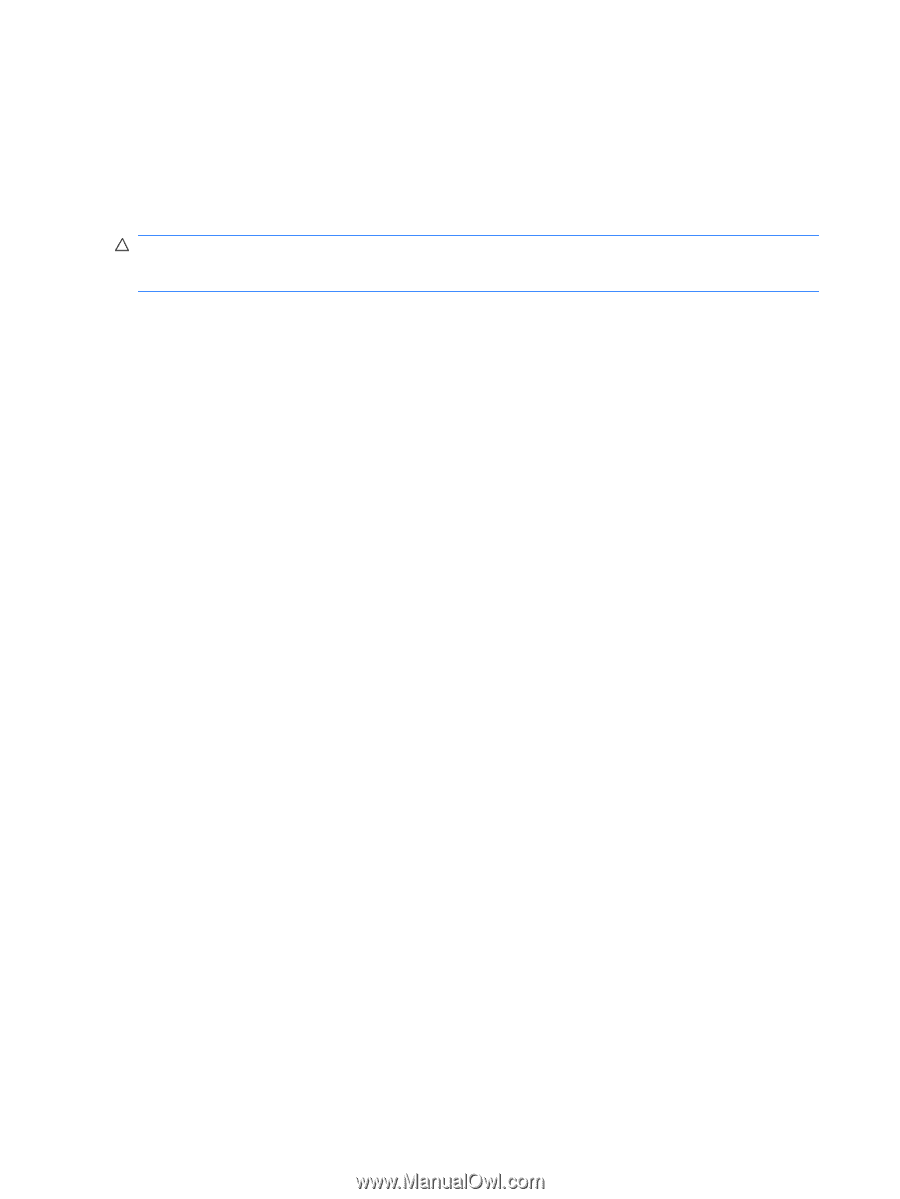
5.
Right-click
Start
, click
Explore
, and navigate to the folder where the source files are stored.
6.
Open the folder, and then drag the files to the drive that contains the blank optical disc.
7.
Initiate the burning process as directed by the program you have selected.
For specific instructions, refer to the software manufacturer's instructions, which may be provided with
the software, on disc, or on the manufacturer's Web site.
CAUTION:
Observe the copyright warning. It is a criminal offense, under applicable copyright laws,
to make unauthorized copies of copyright-protected material, including computer programs, films,
broadcasts, and sound recordings. Do not use this computer for such purposes.
20
Chapter 5
Optical drive