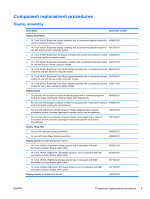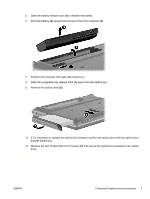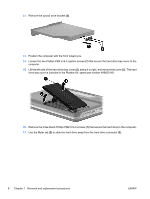HP Pavilion dv4-1100 HP Pavilion dv4 Entertainment PC - Display Replacement Gu - Page 15
Remove the 2 Phillips PM2.0×4.0 screws, from the from the wireless module.
 |
View all HP Pavilion dv4-1100 manuals
Add to My Manuals
Save this manual to your list of manuals |
Page 15 highlights
18. Remove the hard drive from the hard drive bay (4). 19. If it is necessary to replace the hard drive bracket, remove the four Phillips PM3.0×4.0 screws (1) that secure the hard drive bracket to the hard drive. 20. Lift the bracket (2) straight up to remove it from the hard drive. 21. Disconnect the wireless antenna wires (1) from the from the wireless module. 22. Remove the 2 Phillips PM2.0×4.0 screws (2) securing the WLAN module to the computer. ENWW Component replacement procedures 9

18.
Remove the hard drive from the hard drive bay
(4)
.
19.
If it is necessary to replace the hard drive bracket, remove the four Phillips PM3.0×4.0
screws
(1)
that secure the hard drive bracket to the hard drive.
20.
Lift the bracket
(2)
straight up to remove it from the hard drive.
21.
Disconnect the wireless antenna wires
(1)
from the from the wireless module.
22.
Remove the 2 Phillips PM2.0×4.0 screws
(2)
securing the WLAN module to the computer.
ENWW
Component replacement procedures
9