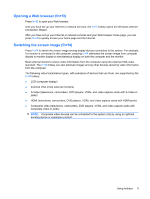HP Pavilion dv4-1600 Pointing Devices and Keyboard - Windows Vista - Page 6
Setting TouchPad preferences, Connecting an external mouse, Start, Control Panel, Hardware and Sound
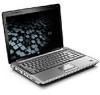 |
View all HP Pavilion dv4-1600 manuals
Add to My Manuals
Save this manual to your list of manuals |
Page 6 highlights
Setting TouchPad preferences Use Mouse Properties in Windows® to customize settings for pointing devices, such as button configuration, click speed, and pointer options. To access Mouse Properties, select Start > Control Panel > Hardware and Sound > Mouse. Connecting an external mouse You can connect an external USB mouse to the computer using one of the USB ports on the computer. A USB mouse can also be connected to the system using the ports on an optional docking device or expansion product. 2 Chapter 1 Using the TouchPad

Setting TouchPad preferences
Use Mouse Properties in Windows® to customize settings for pointing devices, such as button
configuration, click speed, and pointer options.
To access Mouse Properties, select
Start
>
Control Panel
>
Hardware and Sound
>
Mouse
.
Connecting an external mouse
You can connect an external USB mouse to the computer using one of the USB ports on the computer.
A USB mouse can also be connected to the system using the ports on an optional docking device or
expansion product.
2
Chapter 1
Using the TouchPad