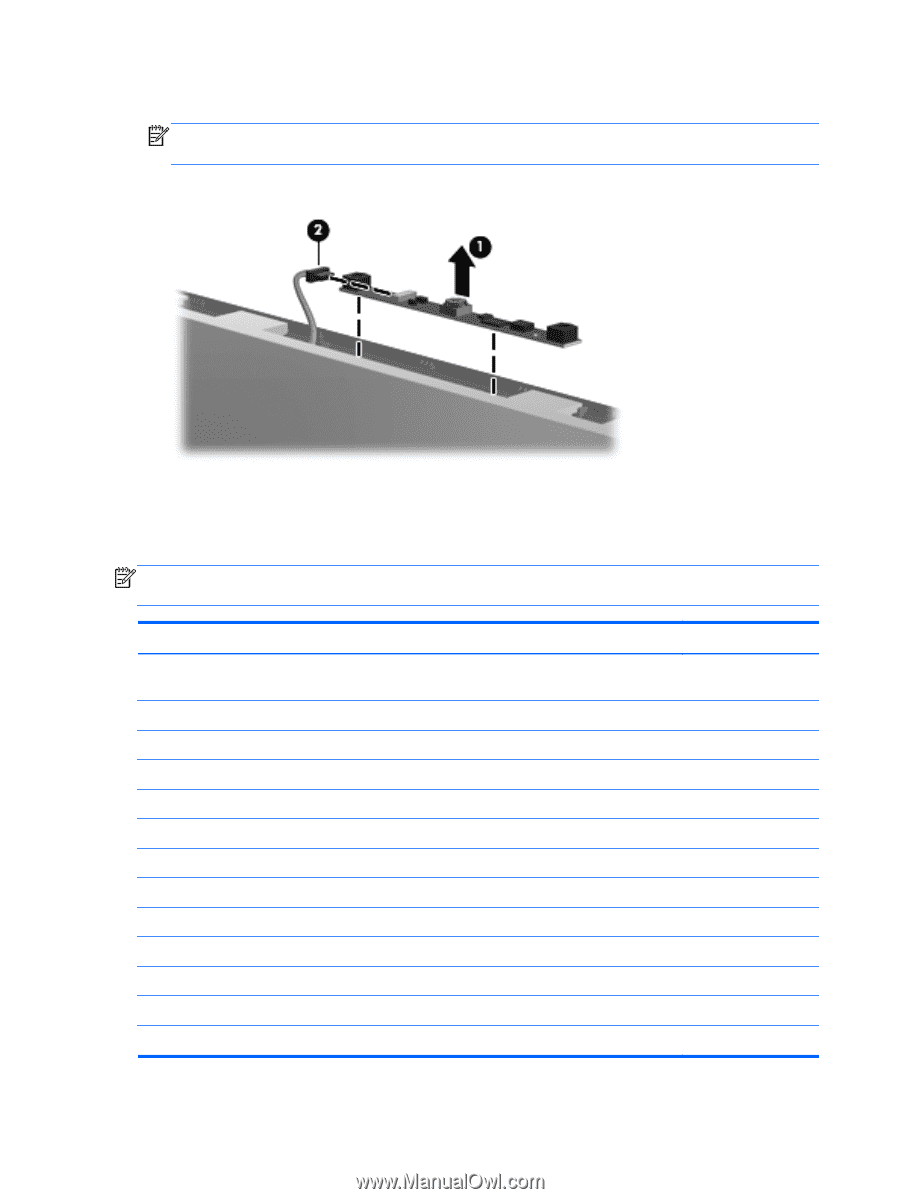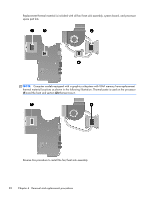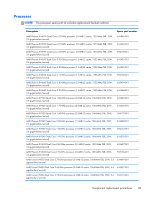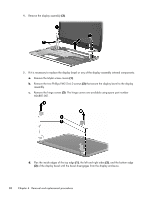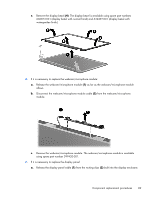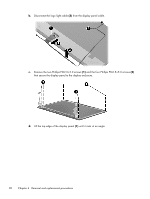HP Pavilion dv5-2000 HP Pavilion dv5 Entertainment PC - Maintenance and Servic - Page 96
Display assembly, Reverse this procedure to install the processor.
 |
View all HP Pavilion dv5-2000 manuals
Add to My Manuals
Save this manual to your list of manuals |
Page 96 highlights
2. Lift the processor (2) straight up, and remove it. NOTE: The gold triangle (3) on the processor must be aligned with the triangle icon (4) embossed on the processor socket when you install the processor. Reverse this procedure to install the processor. Display assembly NOTE: The display assembly spare part kit includes a display panel cable, webcam/microphone module and cable, and 2 wireless antenna cables and transceivers. Description Spare part number For use only with computer models equipped with WLAN and WWAN capability (includes 2 WWAN antenna cables and transceivers): ● 14.5-in LED, HD, BrightView display assembly in black cherry 614175-001 ● 14.5-in LED, HD, BrightView display assembly in champagne 614178-001 ● 14.5-in LED, HD, BrightView display assembly in midnight blue 615385-001 ● 14.5-in LED, HD, BrightView display assembly in Sonoma red 614176-001 ● 14.5-in LED, HD, BrightView display assembly in shell white 614177-001 For use only with computer models not equipped with WWAN capability: ● 14.5-in LED, HD, BrightView display assembly in black cherry ● 14.5-in LED, HD, BrightView display assembly in champagne ● 14.5-in LED, HD, BrightView display assembly in midnight blue ● 14.5-in LED, HD, BrightView display assembly in Sonoma red ● 14.5-in LED, HD, BrightView display assembly in shell white ● 14.5-in LED, HD, BrightView display assembly in watergarden finish 598227-001 606872-001 615384-001 606870-001 606871-001 625046-001 86 Chapter 4 Removal and replacement procedures