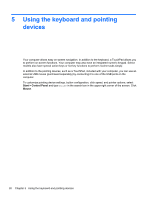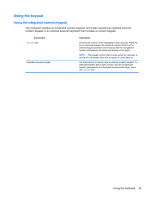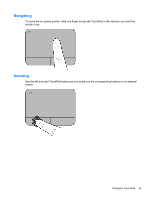HP Pavilion dv7-7100 User Guide - Windows 7 - Page 40
Using the keyboard and pointing devices
 |
View all HP Pavilion dv7-7100 manuals
Add to My Manuals
Save this manual to your list of manuals |
Page 40 highlights
5 Using the keyboard and pointing devices Your computer allows easy on-screen navigation. In addition to the keyboard, a TouchPad allows you to perform on-screen functions. Your computer may also have an integrated numeric keypad. Select models also have special action keys or hot key functions to perform routine tasks simply. In addition to the pointing devices, such as a TouchPad, included with your computer, you can use an external USB mouse (purchased separately) by connecting it to one of the USB ports on the computer. To customize pointing device settings, button configuration, click speed, and pointer options, select Start > Control Panel and type mouse in the search box in the upper right corner of the screen. Click Mouse. 30 Chapter 5 Using the keyboard and pointing devices