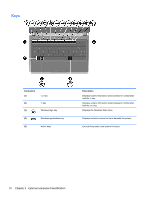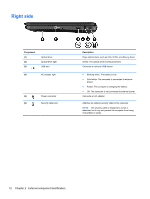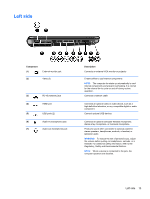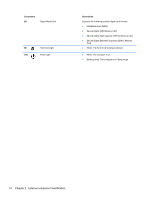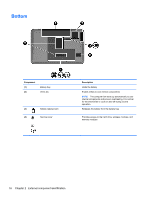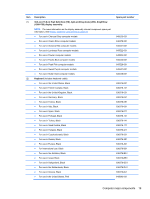HP Pavilion g6-1000 HP Pavilion G6 Notebook PC - Maintenance and Service Guide - Page 22
Component, Description, Secure Digital High Capacity SDHC Memory Card
 |
View all HP Pavilion g6-1000 manuals
Add to My Manuals
Save this manual to your list of manuals |
Page 22 highlights
Component (8) Digital Media Slot (9) Hard drive light (10) Power light Description Supports the following optional digital card formats: ● MultiMedia Card (MMC) ● Secure Digital (SD) Memory Card ● Secure Digital High Capacity (SDHC) Memory Card ● Secure Digital Extended Capacity (SDXC) Memory Card ● White: The hard drive is being accessed. ● White: The computer is on. ● Blinking white: The computer is in Sleep mode. 14 Chapter 2 External component identification
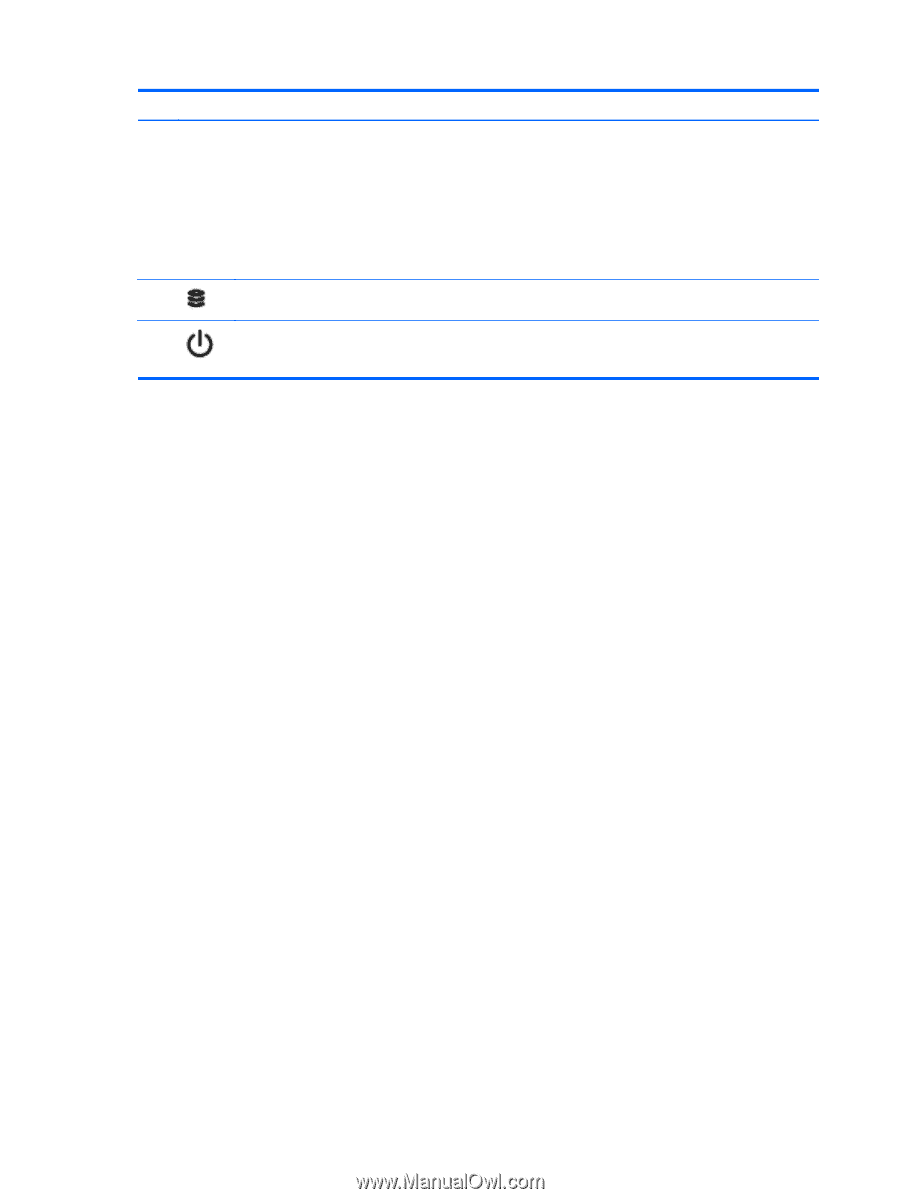
Component
Description
(8)
Digital Media Slot
Supports the following optional digital card formats:
●
MultiMedia Card (MMC)
●
Secure Digital (SD) Memory Card
●
Secure Digital High Capacity (SDHC) Memory Card
●
Secure Digital Extended Capacity (SDXC) Memory
Card
(9)
Hard drive light
●
White: The hard drive is being accessed.
(10)
Power light
●
White: The computer is on.
●
Blinking white: The computer is in Sleep mode.
14
Chapter 2
External component identification