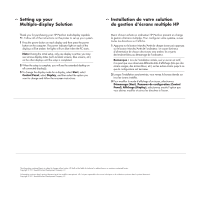HP Pavilion p7-1100 Setup Poster
HP Pavilion p7-1100 Manual
 |
View all HP Pavilion p7-1100 manuals
Add to My Manuals
Save this manual to your list of manuals |
HP Pavilion p7-1100 manual content summary:
- HP Pavilion p7-1100 | Setup Poster - Page 1
! • VGA DISPLAY co See the back of this poster for additional configuration instructions. * I01Consultez les directives de configuration supplementaires au verso. DVI HDMI t• HDMI subject to change without notice. !•-•1110 www.hp.com/support CO Finding information about your computer 43:10 - HP Pavilion p7-1100 | Setup Poster - Page 2
your HP Pavilion multi-display capable PC. Follow all of the instructions on the desktop on all connected display(s). 3 To change the display mode for a display, select Start, select Control Panel, select Display, and then select the option you want to change and follow the onscreen instructions

Keyboard
/
Mouse
Clavier
/
Souris
USB
;'
................
.......
[1
USB
3
®
Speakers
C,
Haut-parleurs
V4P
or
ou
5
LAN
Reseau
local
sr
t'Vdm
A
7
d
......
.
.0M0
Zi:
MU
'
0
A
,
jr
or
ou
'WNW
`'
Incormin
I
pqh
®
Power
On
m
Allumer
l'ordinateur
1"•••=i0
400°
al
CD
Monitor*
C
Moniteur*
See
the
back
of
this
poster
for
additional
configuration
instructions.
*
I01Consultez
les
directives
de
configuration
supplemen-
taires
au
verso.
WNW"
,
mor.
or
ou
4""
14
''
"•:
;%‘
00
VGA
DVI
HDMI
t•
or
ou
,
ML=III!
•
DISPLAY
HDMI-DVI
VGA-DVI
C.
Connect
Power
CP'
Brancher
a
('alimentation
electrique
Grounded
connection
or
connection
to
surge
protector
is
recommended.
Un
brachement
a
la
terre
ou
un
branchement
a
un
parasurtenseur
est
recommande.
or
ou
'CO
4.5
;
17
1.
!•-•1110
www.hp.com/support
CO
Finding
information
about
your
computer
43:10
Rechercher
des
informations
consernant
votre
ordinateur
cc)
Co
z
co
Copyright
©
2011
Hewlett-Packard
Development
Company,
L.P.
The
information
contained
herein
is
subject
to
change
without
notice.