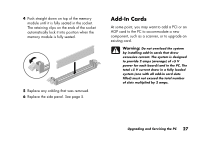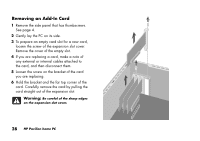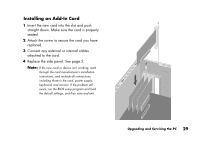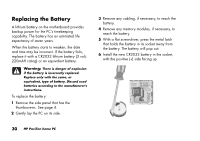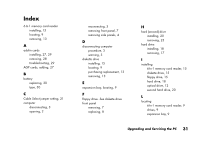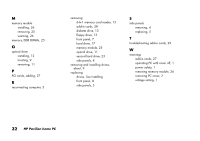HP Pavilion t100 HP Pavilion Desktop PCs - (English) Upgrading and Servicing G - Page 36
memory, DDR DIMMs, 25
 |
View all HP Pavilion t100 manuals
Add to My Manuals
Save this manual to your list of manuals |
Page 36 highlights
M memory module installing, 26 removing, 25 warning, 26 memory, DDR DIMMs, 25 O optical drive installing, 12 locating, 9 removing, 11 P PCI cards, adding, 27 R reconnecting computer, 3 removing 6-In-1 memory card reader, 13 add-in cards, 28 diskette drive, 13 floppy drive, 13 front panel, 7 hard drive, 17 memory module, 25 optical drive, 11 second hard drive, 23 side panels, 4 removing and installing drives, about, 9 replacing drives. See installing front panel, 8 side panels, 5 S side panels removing, 4 replacing, 5 T troubleshooting add-in cards, 29 W warnings add-in cards, 27 operating PC with cover off, 1 power safety, 1 removing memory module, 26 removing PC cover, 2 voltage setting, 1 32 HP Pavilion home PC
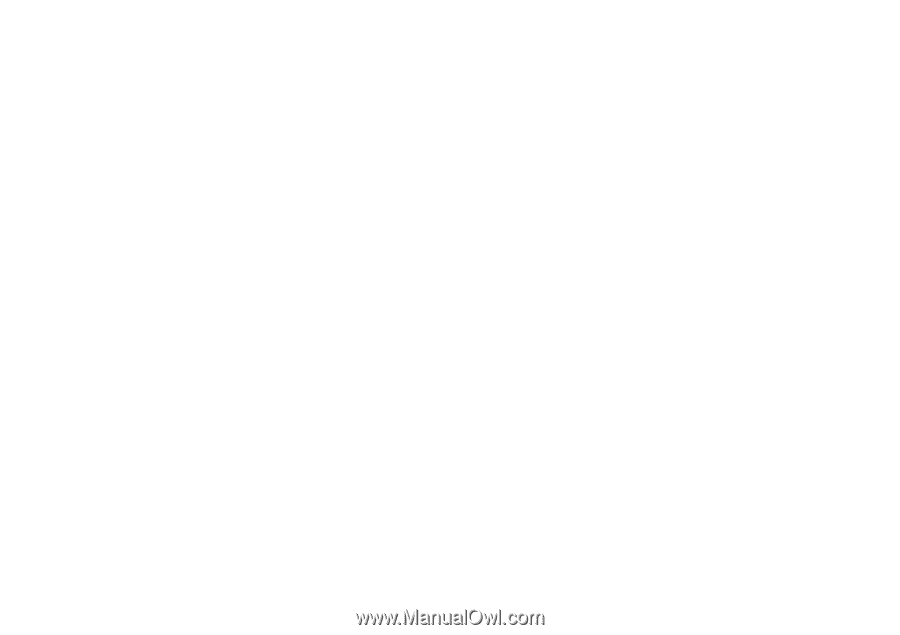
32
HP Pavilion home PC
M
memory module
installing, 26
removing, 25
warning, 26
memory, DDR DIMMs, 25
O
optical drive
installing, 12
locating, 9
removing, 11
P
PCI cards, adding, 27
R
reconnecting computer, 3
removing
6-In-1 memory card reader, 13
add-in cards, 28
diskette drive, 13
floppy drive, 13
front panel, 7
hard drive, 17
memory module, 25
optical drive, 11
second hard drive, 23
side panels, 4
removing and installing drives,
about, 9
replacing
drives.
See
installing
front panel, 8
side panels, 5
S
side panels
removing, 4
replacing, 5
T
troubleshooting add-in cards, 29
W
warnings
add-in cards, 27
operating PC with cover off, 1
power safety, 1
removing memory module, 26
removing PC cover, 2
voltage setting, 1