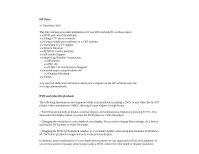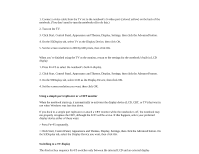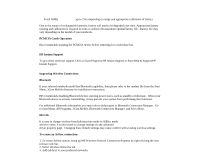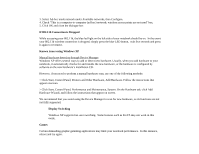HP Pavilion zt1100 HP Pavilion Notebook PC ZT1000 Series - Most Recent Inform - Page 3
To get online technical support Click on Start/Programs/HP Instant Support or Start/Help & - driver
 |
View all HP Pavilion zt1100 manuals
Add to My Manuals
Save this manual to your list of manuals |
Page 3 highlights
8-cell NiMH up to 2 hrs depending on usage and appropriate calibration of battery Due to the nature of rechargeable batteries, battery will tend to be degraded over time. Appropriate battery training and calibration is required in order to achieve the maximum optimal battery life. Battery life may vary depending on the model of your notebook. PCMCIA Cards Operation Hp recommends stopping the PCMCIA device before removing it to avoid data loss. HP Instant Support To get online technical support Click on Start/Programs/HP Instant Support or Start/Help & Support/HP Instant Support. Improving Wireless Connections Bluetooth If your selected notebook model has Bluetooth capability, then please refer to the readme file from the Start Menu, 3Com Mobile directory for installation instructions. HP recommends disabling Bluetooth before entering power states, such as standby or hibernate. When your Bluetooth device is actively transmitting, it may prevent your system from performing thse functions. For additional Bluetooth information, you may refer to Help topics in Bluetooth Connection Manager. Go to Start Menu, All Programs, 3Com Mobile, Bluetooth Connection Manager, and Select Help. 802.11b It is easy to change wireless from Infrastructure mode to AdHoc mode and vice versa. You don't have to change settings via the advanced driver property page. Changing these default settings may cause conflict with existing wireless settings. To create an Ad-hoc connection: 1. To create Ad-hoc station, bring up MS Wireless Network Connection Property by right clicking the icon in lower title bar. 2. Select Wireless Networks tab. 3. Add (ad-hoc) to your preferred networks.