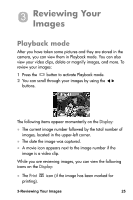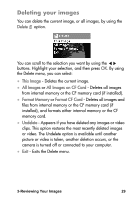HP Photosmart 120 HP Photosmart 120 series digital camera - (English) User Gui - Page 30
Viewing thumbnail images, Display, Thumbnail
 |
View all HP Photosmart 120 manuals
Add to My Manuals
Save this manual to your list of manuals |
Page 30 highlights
Viewing thumbnail images You can view up to 9 thumbnail images at a time on the Display by using the Thumbnail option. You can scroll through your thumbnail images by using the buttons. To view an enlarged image, select it, and then press OK. To move to the next page of images, use the buttons. 30 hp photosmart 120 user's manual

30
hp photosmart 120 user’s manual
Viewing thumbnail images
You can view up to 9 thumbnail images at a time on the
Display
by using the
Thumbnail
option.
You can scroll through your thumbnail images by using the
buttons. To view an enlarged image, select it, and then
press
OK
. To move to the next page of images, use the
buttons.