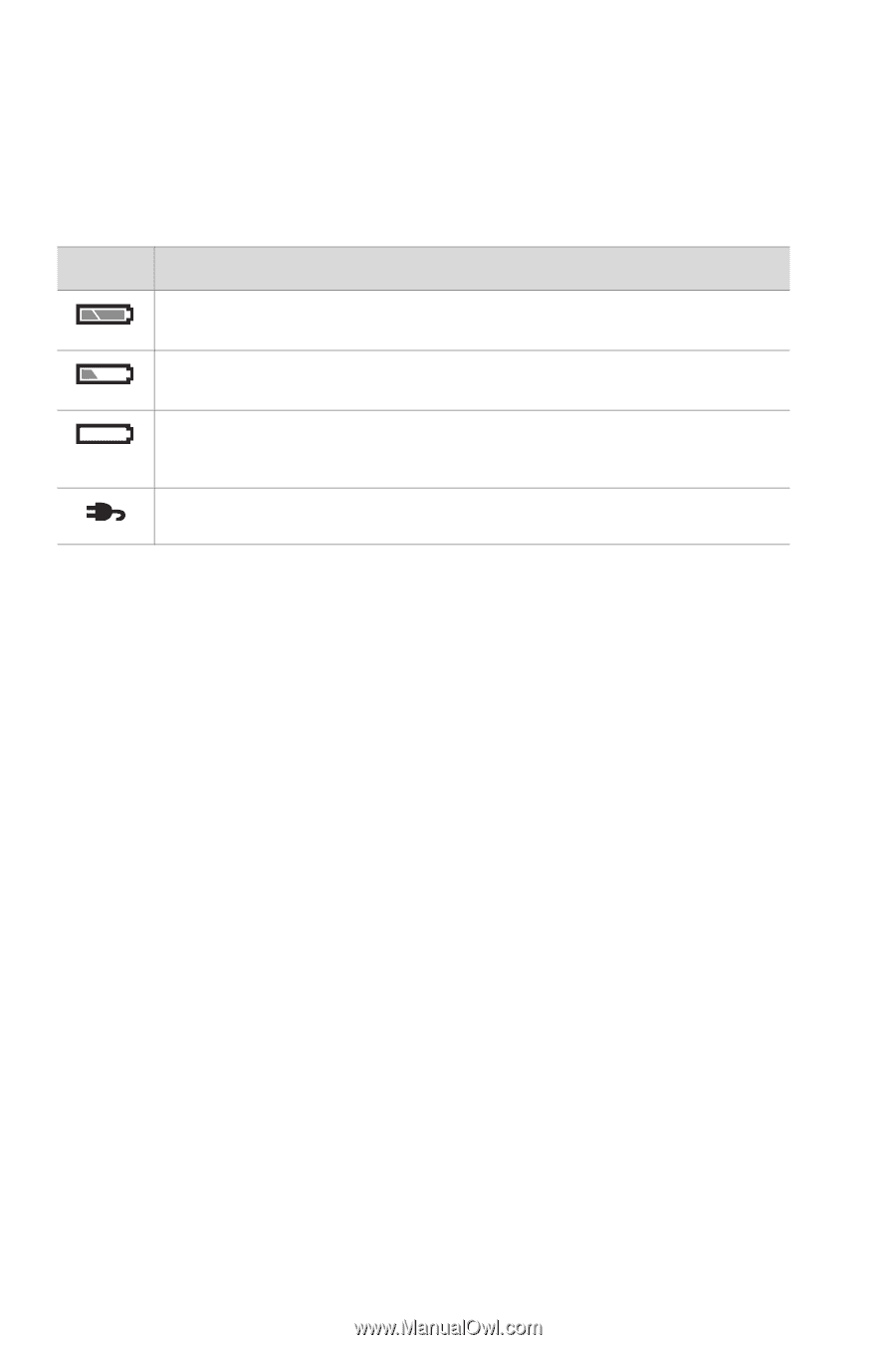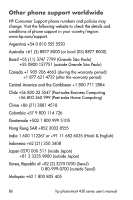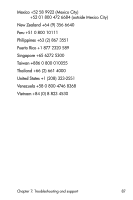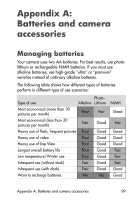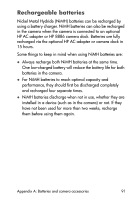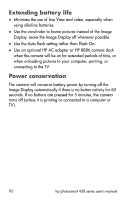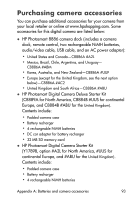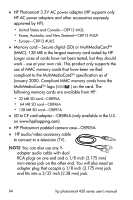HP Photosmart 435 HP Photosmart 430 series digital camera with HP instant shar - Page 90
Live View, Playback, minutes, the clock is set to the last date and time
 |
View all HP Photosmart 435 manuals
Add to My Manuals
Save this manual to your list of manuals |
Page 90 highlights
NOTE If you do not intend to use your camera for extended periods of time (more than a month), we strongly recommend that you remove the batteries. The following battery levels may appear on the Image Display. Icon Description Batteries have 40-100 percent battery life remaining. Batteries have 10-40 percent battery life remaining. Batteries have less than 10 percent remaining. Camera will power down soon. Live View is disabled. Camera is operating on AC power You might notice that occasionally the battery level icons will fluctuate with the same set of batteries. This occurs because some operating modes like Live View and video recording consume much more power than other modes, and will cause the battery level icons to indicate your batteries are low, because battery operating time in those modes is short. When you switch to a mode that requires less power, like Playback, the battery level icon may go back up, indicating there is more time left in the batteries if you stay in that mode. NOTE When you remove the batteries from the camera, the date and time settings are preserved for approximately 10 minutes. If the camera is without batteries for longer than 10 minutes, the clock is set to the last date and time at which the camera was used. You may be prompted to update the date and time. 90 hp photosmart 430 series user's manual