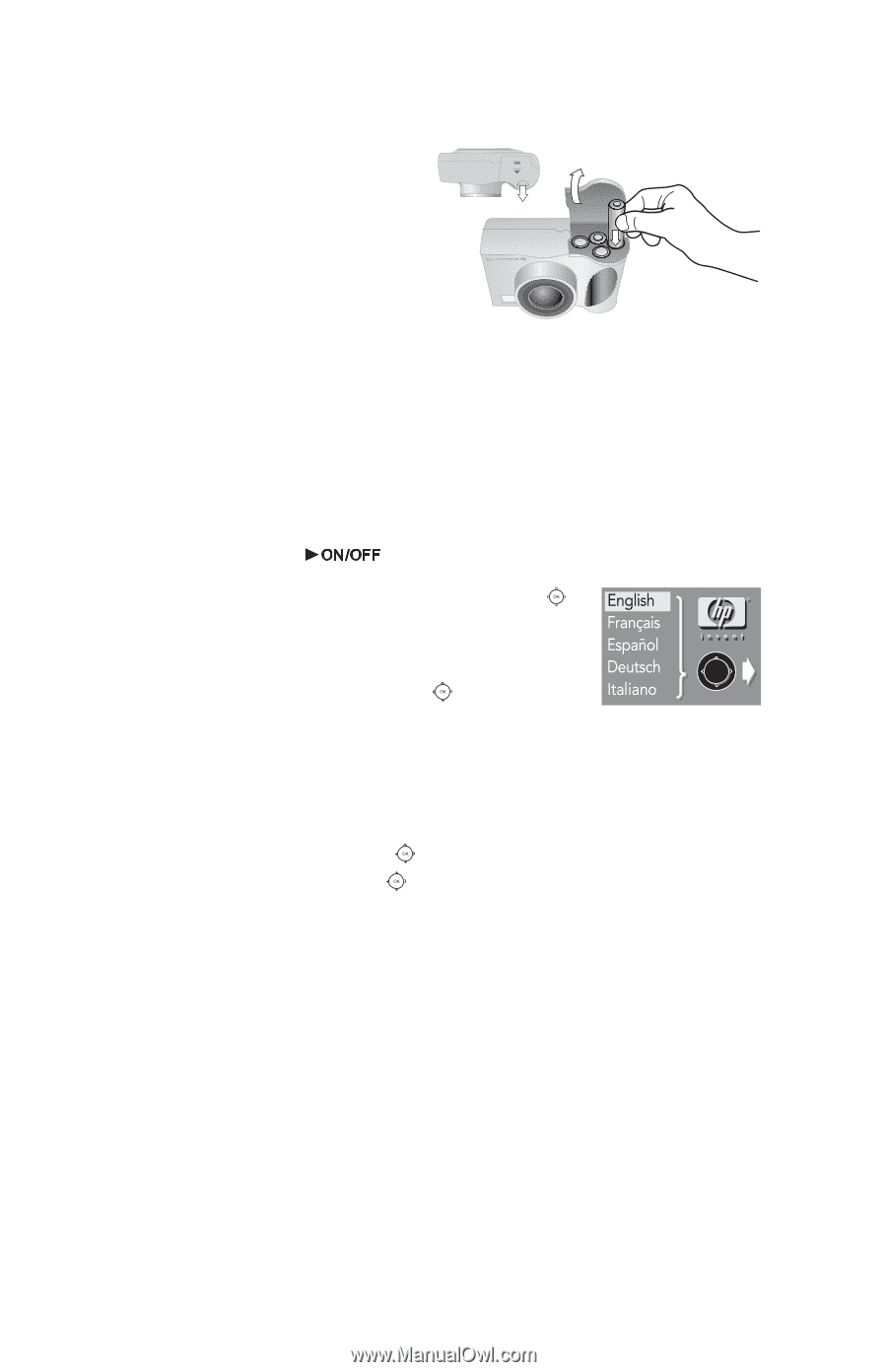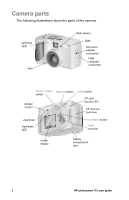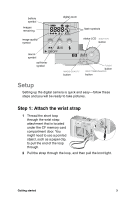HP Photosmart 715 HP Photosmart 715 digital camera - (English) User Guide - Page 12
Step 2: Install the batteries, Step 3: Choose the camera language, Step 4: Set the camera date - lens cap
 |
View all HP Photosmart 715 manuals
Add to My Manuals
Save this manual to your list of manuals |
Page 12 highlights
Step 2: Install the batteries 1 Locate the battery compartment door on the bottom of the camera. Slide the door out, and then lift it open. 2 Insert the batteries according to the markings inside the battery compartment. Step 3: Choose the camera language 1 Remove the lens cap from the camera and slide the ON/OFF POWER ( ) switch to turn on the camera. 2 Press the right or left side of the 5-WAY ( ) controller until the language you want to use is highlighted on the image display. OK 3 Press OK in the center of the controller to choose the language. Step 4: Set the camera date and time 1 Press right or left on the controller to set the day, and then press the bottom of the controller to select the next field. 2 Set the month, year, hour, minute, and date format using the same method. 3 To confirm the date and time, press OK. 4 HP photosmart 715 user guide