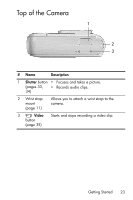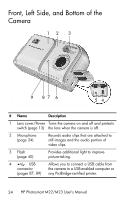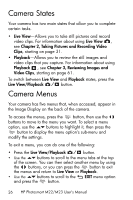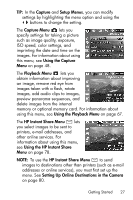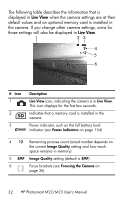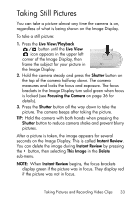HP Photosmart M23 HP Photosmart M22/23 Digital Camera with HP Instant Share - - Page 28
Setup Menu, Using the Setup Menu, as battery life, camera buttons
 |
View all HP Photosmart M23 manuals
Add to My Manuals
Save this manual to your list of manuals |
Page 28 highlights
The Setup Menu lets you modify configuration settings such as display brightness, date and time, language, and TV configuration, among others. It also allows you to move images from the internal memory to an optional memory card. For information about using this menu, see Chapter 6, Using the Setup Menu, starting on page 93. The Help Menu provides helpful information and tips on topics such as battery life, camera buttons, recording audio, reviewing images you have taken, and other useful topics. Use this menu when you do not have your User's Manual with you. 28 HP Photosmart M22/M23 User's Manual
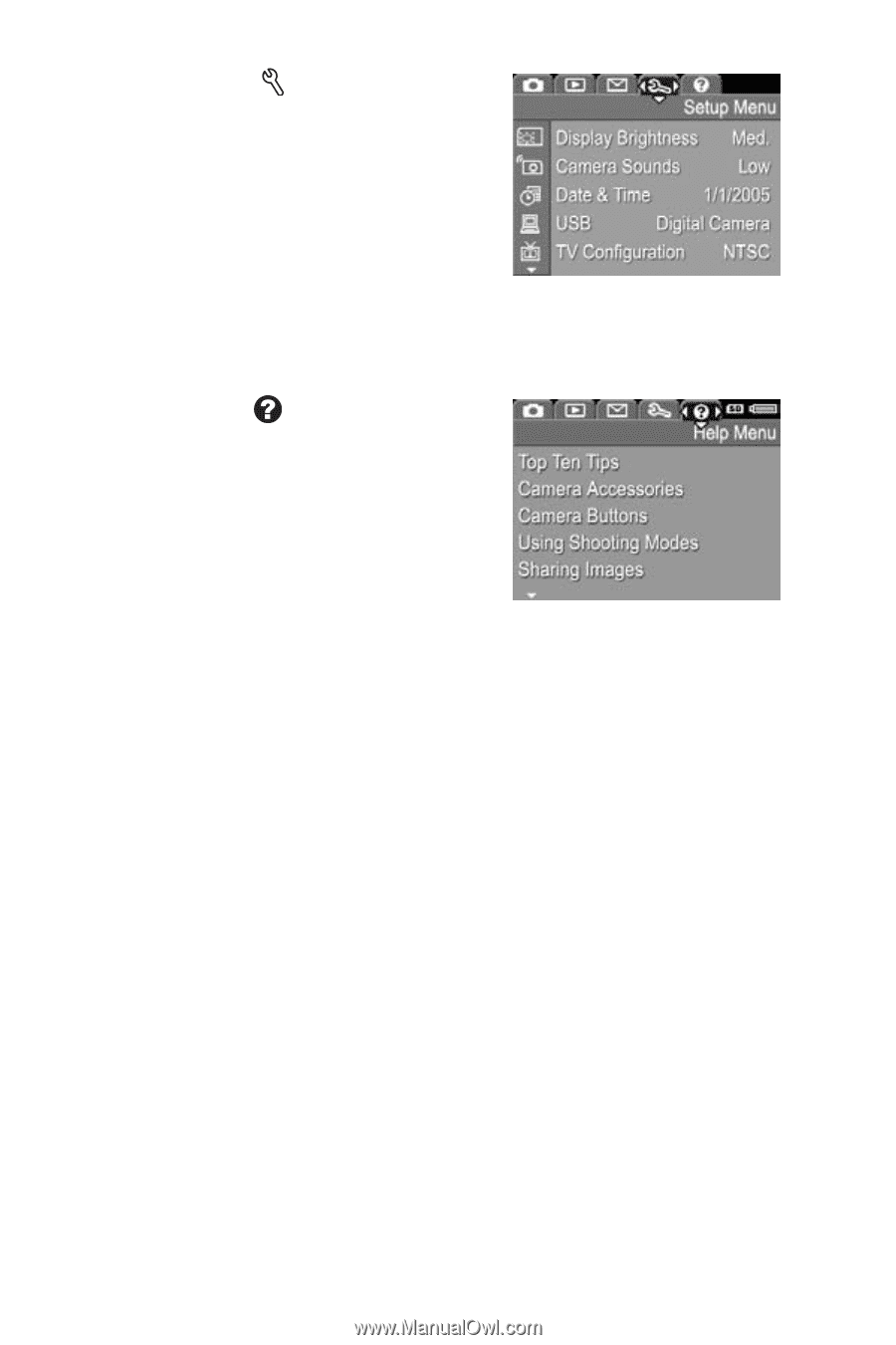
28
HP Photosmart M22/M23 User’s Manual
The
Setup Menu
lets you modify
configuration settings such as
display brightness, date and time,
language, and TV configuration,
among others. It also allows you to
move images from the internal
memory to an optional memory
card. For information about using this menu, see
Chapter 6,
Using the Setup Menu
, starting on page 93.
The
Help Menu
provides helpful
information and tips on topics such
as battery life, camera buttons,
recording audio, reviewing images
you have taken, and other useful
topics. Use this menu when you do
not have your User’s Manual with
you.