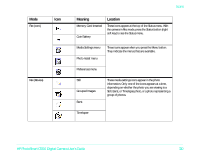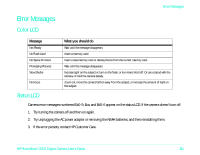HP Photosmart c500 HP PhotoSmart C500 Digital Camera User’s Guide - A - Page 7
Icons, HP PhotoSmart C500 Digital Camera User's Guide, Meaning, Location
 |
View all HP Photosmart c500 manuals
Add to My Manuals
Save this manual to your list of manuals |
Page 7 highlights
Mode Icon Rec (cont.) Rev (Review) Icons Meaning Memory Card Inserted Coin Battery Location These icons appear at the top of the Status menu. With the camera in Rec mode, press the Status button (right soft key) to see the Status menu. Media Settings menu Photo Assist menu These icons appear when you press the Menu button. They indicate the menus that are available. Preferences menu Still Grouped Images Burst These media settings icons appear in the photo information. Only one of the icons appears at a time, depending on whether the photo you are viewing is a Still, Burst, or Timelapse photo, or a photo representing a group of photos. Timelapse HP PhotoSmart C500 Digital Camera User's Guide 130
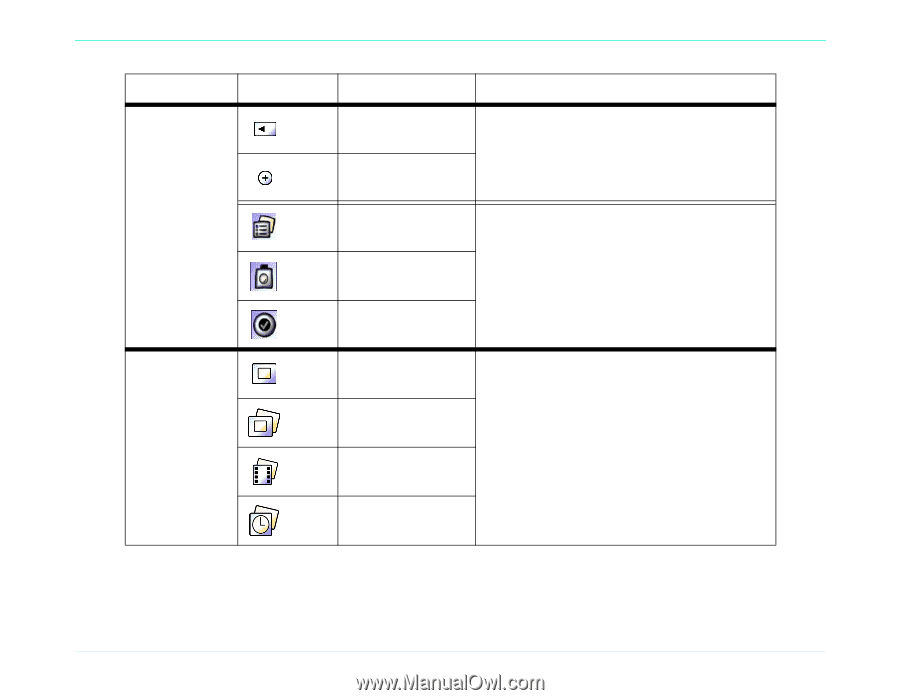
Icons
HP PhotoSmart C500 Digital Camera User’s Guide
130
Mode
Icon
Meaning
Location
Rec (cont.)
Memory Card Inserted
These icons appear at the top of the Status menu. With
the camera in Rec mode, press the Status button (right
soft key) to see the Status menu.
Coin Battery
Media Settings menu
These icons appear when you press the Menu button.
They indicate the menus that are available.
Photo Assist menu
Preferences menu
Rev (Review)
Still
These media settings icons appear in the photo
information. Only one of the icons appears at a time,
depending on whether the photo you are viewing is a
Still, Burst, or Timelapse photo, or a photo representing a
group of photos.
Grouped Images
Burst
Timelapse