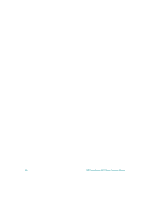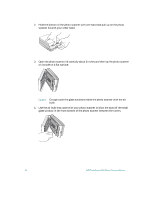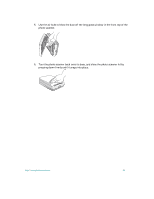HP Photosmart s20 HP PhotoSmart S20 Photo Scanner - Basics, User's Guide - Page 35
pressing down firmly until it snaps into place. - windows 8
 |
View all HP Photosmart s20 manuals
Add to My Manuals
Save this manual to your list of manuals |
Page 35 highlights
5. Use the air bulb to blow the dust off the long glass window in the front top of the photo scanner. 6. Turn the photo scanner back onto its base, and close the photo scanner lid by pressing down firmly until it snaps into place. http://www.photosmart.com 33
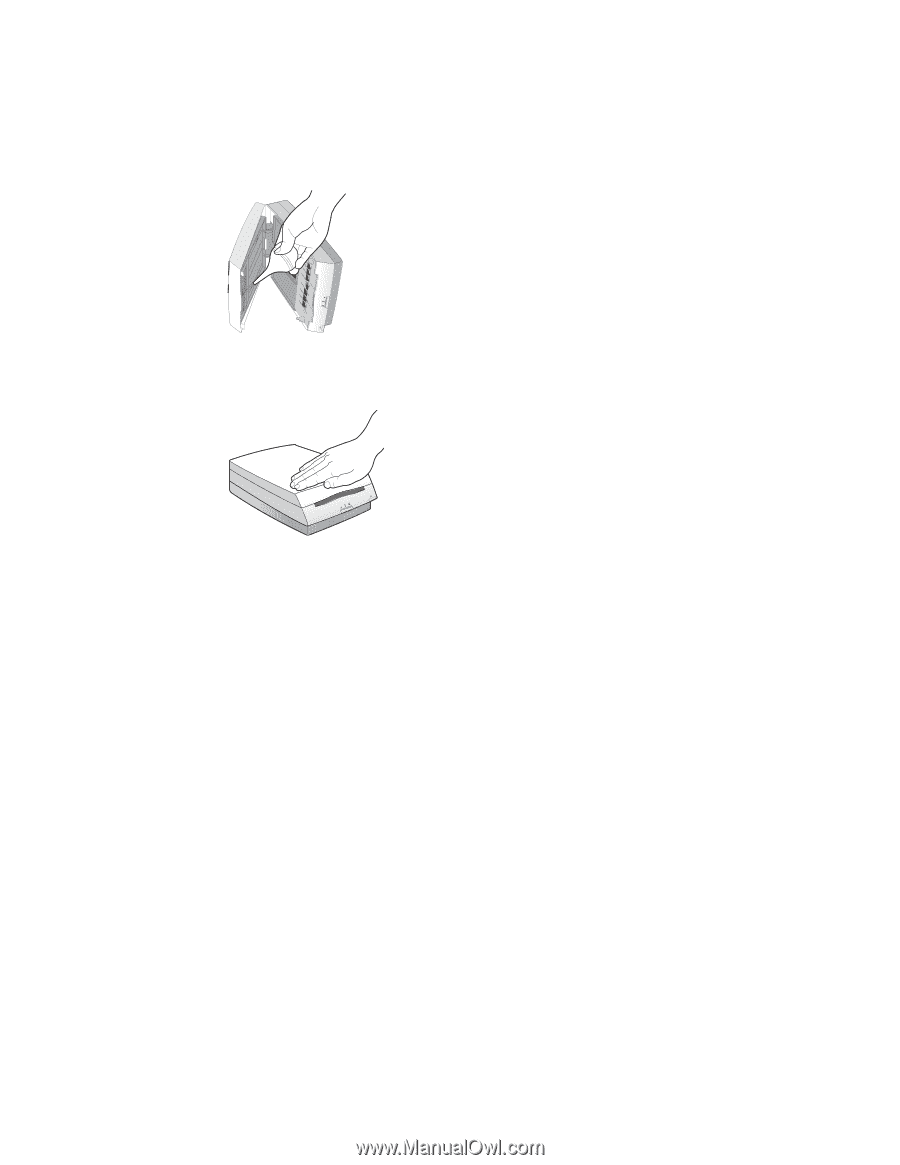
33
5.
Use the air bulb to blow the dust off the long glass window in the front top of the
photo scanner.
6.
Turn the photo scanner back onto its base, and close the photo scanner lid by
pressing down firmly until it snaps into place.