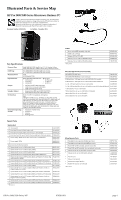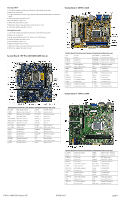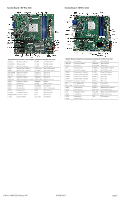HP Pro 3500 Micro Illustrated Parts & Service Map Pro 3400/3500 Series Mic - Page 4
System Board - HP Pro 3400/3405 3400 shown, System Board - HP Pro 3410, System Board - HP Pro 3500
 |
View all HP Pro 3500 Micro manuals
Add to My Manuals
Save this manual to your list of manuals |
Page 4 highlights
Clearing CMOS 1. Turn off the computer and disconnect the power cord from the power outlet. 2. Remove the access panel. 3. On the system board, locate the CLR_CMOS or CMOS header. Header label varies based on model. 4. Remove the jumper from pins 2 and 3. 5. Place the jumper on pins 1 or 2. 6. Replace the jumper on pins 2 and 3. 7. Replace the chassis access panel and reconnect the power cord. 8. Turn on the computer and allow it to start. Clearing Passwords 1. Turn off the computer and disconnect the power cord from the power outlet. 2. Remove the access panel. 3. On the system board, locate the CLR_PASS or CLR_PWD header. 4. Remove the jumper from pins 2 and 3. 5. Place the jumper on pins 1 or 2. 6. Replace the jumper on pins 2 and 3. 7. Replace the chassis access panel and reconnect the power cord. 8. Turn on the computer and allow it to start. System Board - HP Pro 3400/3405 (3400 shown) System Board - HP Pro 3410 System Board Connectors and Jumpers (component location may vary) PCI 1 PCI slot PROCESSOR Processor socket PCI 2 PCI slot CPU _FAN1 Heat sink fan connector PCIE_X1 PCIe x1 slot CHANNEL A Memory socket - Channel A PCIEX16 PCIe x16 slot CHANNEL B Memory socket - Channel B AUDIO Audio connectors ATXPOWER Main power connector LAN+USB LAN + USB connector BAT RTC battery socket HDMI HDMI connector SATA0 1st hard drive VGA Monitor connector SATA2 1st optical drive DVI DVI connector F_PANEL Front panel connector KB/MS PS2 connectors SATA3 2nd optical drive SYS_FAN1 Fan connector SATA1 2nd hard drive ATX_CPU CPU power connector F_USB1 1st USB connector CMOS CMOS jumper F_USB2 2nd USB connector PARALLEL Parallel port connector F_USB3 3rd USB connector SERIAL B 2nd Serial port connector F_AUDIO Front audio connector System Board - HP Pro 3500 System Board Connectors and Jumpers (component location may vary) CPU _FAN Heat sink fan connector F_USB3 3rd USB connector XMM1 Memory socket - Channel A INT_SPRK Speaker connector XMM3 Memory socket - Channel B F_AUDIO Front audio connector BAT RTC battery socket PCIEX1_3 PCIe X1 slot ATX POWER Main power connector PCIEX1_2 PCIe X1 slot HOOD_SENSE Hood sensor connector PCIEX1_1 PCIe X1 slot MINI_PCIE Mini PCIe connector PCIEX16 PCI slot CLR_PASS Password header AUDIO Audio connectors CLR_CMOS CMOS header S/PDIF_OUT1 SPDIF audio connector SATA2 1st optical drive SYSFAN Fan connector SATA0 1st hard drive VGA Monitor connector SATA3 2nd optical drive ATX_CPU CPU power connector SATA1 2nd hard drive DVI DVI connector F_PANEL Front panel connector XU Processor socket F_USB1 1st USB connector LAN+USB LAN + USB connector F_USB2 2nd USB connector USB1 USB connectors System Board Connectors and Jumpers (component location may vary) F_AUDIO Front audio connector XMM1 Memory socket - Channel A PCIEX1_1 PCIe x1 slot XMM3 Memory socket - Channel B PCIEX1_2 PCIe x1 slot BAT RTC battery socket PCIEX1_3 PCIe x1 slot POWER Main power connector PCIEX16 PCIe x16 slot HSENSE Hood sensor connector CPU _FAN Heat sink fan connector CLR_PASS Password header AUDIO Audio connectors CLR_CMOS CMOS header PDIF_OUT1 SPDIF audio connector SATA2 1st optical drive SYS_FAN Fan connector SATA0 1st hard drive VGA Monitor connector SATA3 2nd optical drive DVI DVI connector SATA1 2nd hard drive LAN+USB LAN + USB connector F_PANEL Front panel connector USB USB connectors USB Internal USB connector ATX_CPU CPU power connector USB Internal USB connector XU Processor socket MINI_PCIE Mini PCIe connector HP Pro 3400/3500 Series, MT 670581-003 page 4