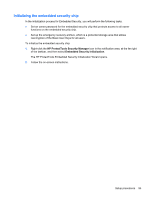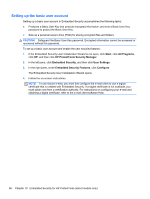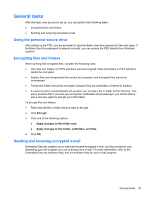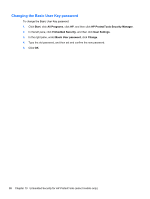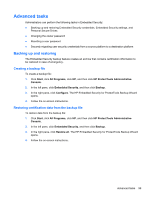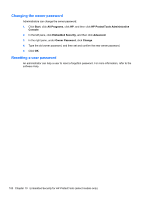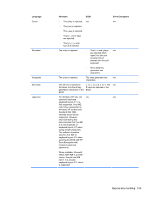HP ProBook 4436s HP ProtectTools Getting Started - Windows 7 and Windows Vista - Page 108
Changing the owner password, Resetting a user password, Start, All Programs
 |
View all HP ProBook 4436s manuals
Add to My Manuals
Save this manual to your list of manuals |
Page 108 highlights
Changing the owner password Administrators can change the owner password: 1. Click Start, click All Programs, click HP, and then click HP ProtectTools Administrative Console. 2. In the left pane, click Embedded Security, and then click Advanced. 3. In the right pane, under Owner Password, click Change. 4. Type the old owner password, and then set and confirm the new owner password. 5. Click OK. Resetting a user password An administrator can help a user to reset a forgotten password. For more information, refer to the software Help. 100 Chapter 10 Embedded Security for HP ProtectTools (select models only)

Changing the owner password
Administrators can change the owner password:
1.
Click
Start
, click
All Programs
, click
HP
, and then click
HP ProtectTools Administrative
Console
.
2.
In the left pane, click
Embedded Security
, and then click
Advanced
.
3.
In the right pane, under
Owner Password
, click
Change
.
4.
Type the old owner password, and then set and confirm the new owner password.
5.
Click
OK
.
Resetting a user password
An administrator can help a user to reset a forgotten password. For more information, refer to the
software Help.
100
Chapter 10
Embedded Security for HP ProtectTools (select models only)