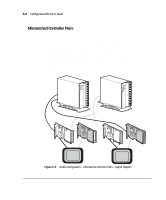HP ProLiant 1500 User Guide: Online Storage Controller Recovery Option - Page 64
I N V A L I D
 |
View all HP ProLiant 1500 manuals
Add to My Manuals
Save this manual to your list of manuals |
Page 64 highlights
5-3 ProLiant ProLiant Storage 1 System 2 /F or /U 1 Storage 1 System L I D 2 /F or /U 2 A V I N Active Standby Device Driver Figure 5-1. Invalid Configuration -- Cross-Connected Cables - Logical Diagram This configuration error demonstrates the need to pay close attention to the labeling and cabling of OSCRO controller pairs. Although this error would be detected by performing a Verify function, cabling errors such as this are most likely to occur when the cables are not labeled properly. To avoid such errors, see the "Labeling the Cables" section in Chapter 3. Online Storage Controller Recovery Option User Guide

.
.
.
.
.
.
.
.
.
.
.
.
.
.
.
.
.
.
.
.
.
.
.
.
.
.
.
.
.
.
5-3
Online Storage Controller Recovery Option User Guide
Figure 5-1.
Invalid Configuration -- Cross-Connected Cables - Logical Diagram
This configuration error demonstrates the need to pay close attention to the
labeling and cabling of OSCRO controller pairs. Although this error would be
detected by performing a
Verify
function, cabling errors such as this are most
likely to occur when the cables are not labeled properly. To avoid such errors,
see the “Labeling the Cables” section in Chapter 3.
ProLiant
Storage
System
/F or /U
1
ProLiant
Storage
System
/F or /U
2
1
2
1
2
Device
Drive
r
Standby
Active
I N V A L I D