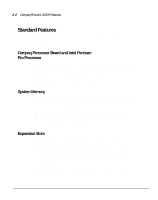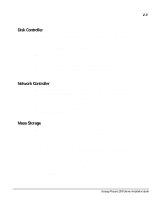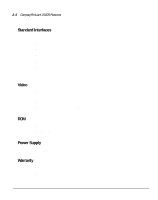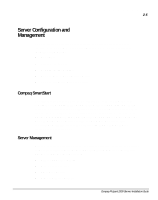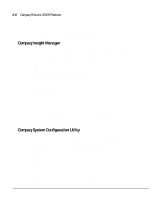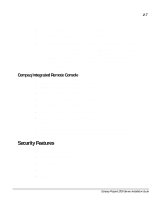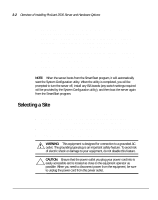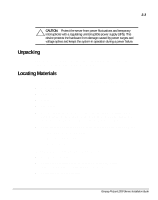HP ProLiant 2500 Compaq ProLiant 2500 Servers Installation Guide - Page 27
Compaq Integrated Remote Console
 |
View all HP ProLiant 2500 manuals
Add to My Manuals
Save this manual to your list of manuals |
Page 27 highlights
2-7 Stores configuration information in nonvolatile memory Assists in the installation of the operating system Assists in running diagnostic tools such as TEST and INSPECT Utilities The first time the server is configured, the SmartStart program automatically creates a system partition and installs the configuration utility and other Compaq utilities in that partition. For information concerning this utility, refer to the SmartStart documentation and the Systems Reference Library CD included in the shipping box. Compaq Integrated Remote Console The standard Compaq Integrated Remote Console performs a wide range of configuration activities including the following: Accessible using ANSI terminal Operates independently of the operating system Provides for remote server reboot Provides access to system configuration Uses out-of band communication with dedicated management modem installed in the server For information concerning the standard Integrated Remote Console, refer to the Integrated Remote Console User Guide included in the shipping box. Security Features Security features are as follows: Keyboard Password Administrator Password Network Server Mode QuickLock Compaq ProLiant 2500 Servers Installation Guide